Home Blog Education How to Prepare Your Scientific Presentation

How to Prepare Your Scientific Presentation
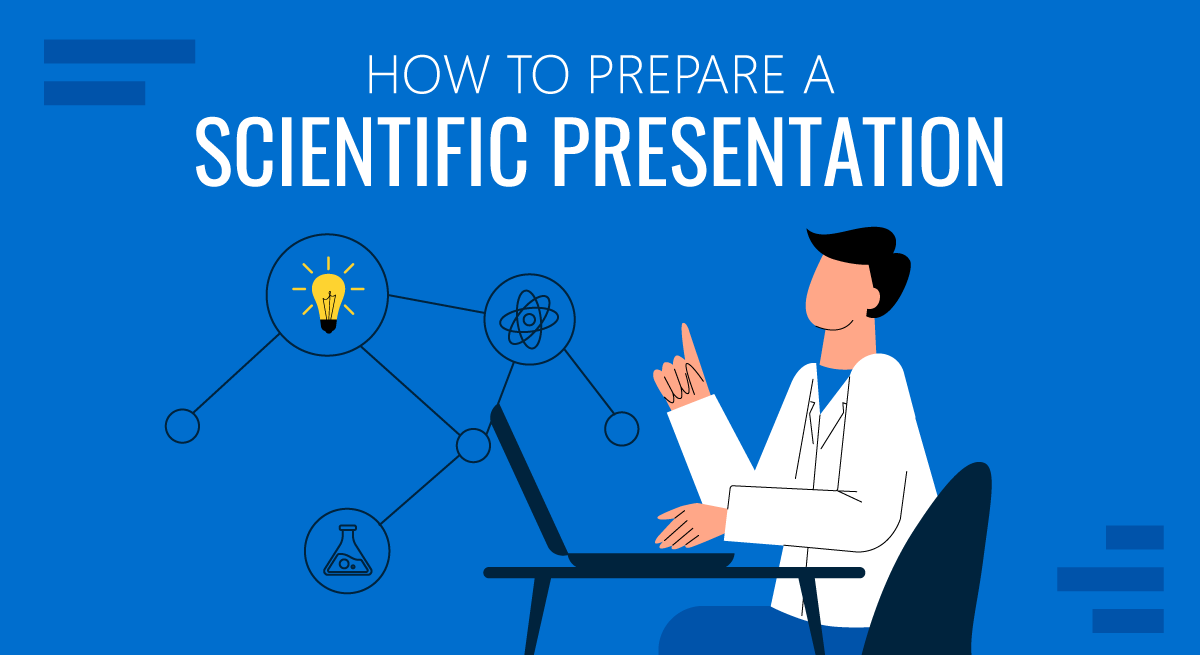
Since the dawn of time, humans were eager to find explanations for the world around them. At first, our scientific method was very simplistic and somewhat naive. We observed and reflected. But with the progressive evolution of research methods and thinking paradigms, we arrived into the modern era of enlightenment and science. So what represents the modern scientific method and how can you accurately share and present your research findings to others? These are the two fundamental questions we attempt to answer in this post.
What is the Scientific Method?
To better understand the concept, let’s start with this scientific method definition from the International Encyclopedia of Human Geography :
The scientific method is a way of conducting research, based on theory construction, the generation of testable hypotheses, their empirical testing, and the revision of theory if the hypothesis is rejected.
Essentially, a scientific method is a cumulative term, used to describe the process any scientist uses to objectively interpret the world (and specific phenomenon) around them.
The scientific method is the opposite of beliefs and cognitive biases — mostly irrational, often unconscious, interpretations of different occurrences that we lean on as a mental shortcut.
The scientific method in research, on the contrary, forces the thinker to holistically assess and test our approaches to interpreting data. So that they could gain consistent and non-arbitrary results.
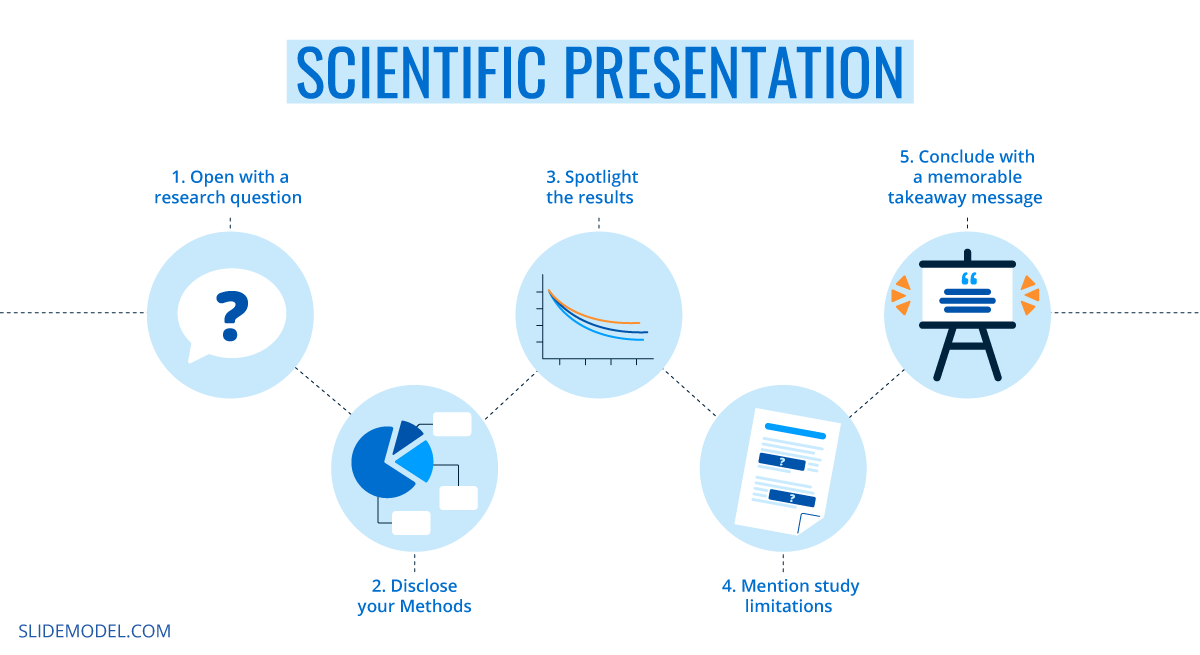
The common scientific method examples are:
- Systematic observation
- Experimentation
- Inductive and deductive reasoning
- Formation and testing of hypotheses and theories
All of the above are used by both scientists and businesses to make better sense of the data and/or phenomenon at hand.
The Evolution of the Scientific Method
According to the Stanford Encyclopedia of Philosophy , ancient thinkers such as Plato and Aristotle are believed to be the forefathers of the scientific method. They were among the first to try to justify and refine their thought process using the scientific method experiments and deductive reasoning.
Both developed specific systems for knowledge acquisition and processing. For example, the Platonic way of knowledge emphasized reasoning as the main method for learning but downplayed the importance of observation. The Aristotelian corpus of knowledge, on the contrary, said that we must carefully observe the natural world to discover its fundamental principles.
In medieval times, thinkers such as Thomas Aquinas, Roger Bacon, and Andreas Vesalius among many others worked on further clarifying how we can obtain proven knowledge through observation and induction.
The 16th–18th centuries are believed to have given the greatest advances in terms of scientific method application. We, humans, learned to better interpret the world around us from mechanical, biological, economic, political, and medical perspectives. Thinkers such as Galileo Galilei, Francis Bacon, and their followers also increasingly switched to a tradition of explaining everything through mathematics, geometry, and numbers.
Up till today, mathematical and mechanical explanations remain the core parts of the scientific method.
Why is the Scientific Method Important Today?
Because our ancestors didn’t have as much data as we do. We now live in the era of paramount data accessibility and connectivity, where over 2.5 quintillions of data are produced each day. This has tremendously accelerated knowledge creation.
But, at the same time, such overwhelming exposure to data made us more prone to external influences, biases, and false beliefs. These can jeopardize the objectivity of any research you are conducting.
Scientific findings need to remain objective, verifiable, accurate, and consistent. Diligent usage of scientific methods in modern business and science helps ensure proper data interpretation, results replication, and undisputable validity.
6 Steps of the Scientific Method
Over the course of history, the scientific method underwent many interactions. Yet, it still carries some of the integral steps our ancestors used to analyze the world such as observation and inductive reasoning. However, the modern scientific method steps differ a bit.
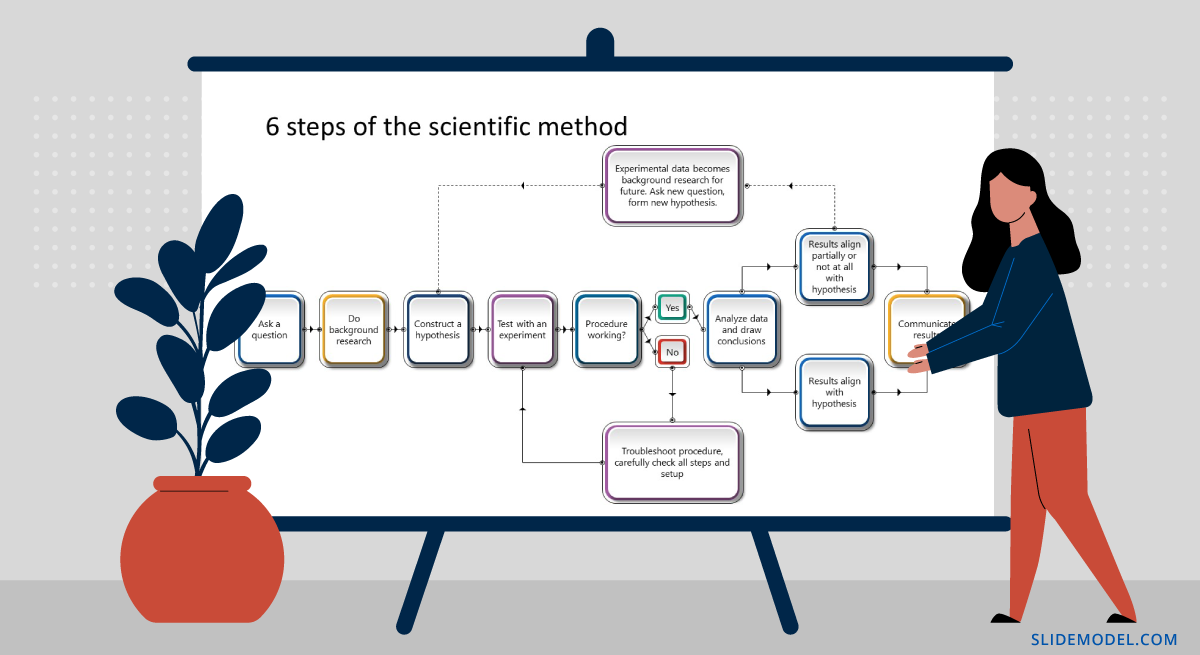
1. Make an Observation
An observation serves as a baseline for your research. There are two important characteristics for a good research observation:
- It must be objective, not subjective.
- It must be verifiable, meaning others can say it’s true or false with this.
For example, This apple is red (objective/verifiable observation). This apple is delicious (subjective, harder-to-verify observation).
2. Develop a Hypothesis
Observations tell us about the present or past. But the goal of science is to glean in the future. A scientific hypothesis is based on prior knowledge and produced through reasoning as an attempt to descriptive a future event.
Here are characteristics of a good scientific hypothesis:
- General and tentative idea
- Agrees with all available observations
- Testable and potentially falsifiable
Remember: If we state our hypothesis to indicate there is no effect, our hypothesis is a cause-and-effect relationship . A hypothesis, which asserts no effect, is called a null hypothesis.
3. Make a Prediction
A hypothesis is a mental “launchpad” for predicting the existence of other phenomena or quantitative results of new observations.
Going back to an earlier example here’s how to turn it into a hypothesis and a potential prediction for proving it. For example: If this apple is red, other apples of this type should be red too.
Your goal is then to decide which variables can help you prove or disprove your hypothesis and prepare to test these.
4. Perform an Experiment
Collect all the information around variables that will help you prove or disprove your prediction. According to the scientific method, a hypothesis has to be discarded or modified if its predictions are clearly and repeatedly incompatible with experimental results.

Yes, you may come up with an elegant theory. However, if your hypothetical predictions cannot be backed by experimental results, you cannot use them as a valid explanation of the phenomenon.
5. Analyze the Results of the Experiment
To come up with proof for your hypothesis, use different statistical analysis methods to interpret the meaning behind your data.
Remember to stay objective and emotionally unattached to your results. If 95 apples turned red, but 5 were yellow, does it disprove your hypothesis? Not entirely. It may mean that you didn’t account for all variables and must adapt the parameters of your experiment.
Here are some common data analysis techniques, used as a part of a scientific method:
- Statistical analysis
- Cause and effect analysis (see cause and effect analysis slides )
- Regression analysis
- Factor analysis
- Cluster analysis
- Time series analysis
- Diagnostic analysis
- Root cause analysis (see root cause analysis slides )
6. Draw a Conclusion
Every experiment has two possible outcomes:
- The results correspond to the prediction
- The results disprove the prediction
If that’s the latter, as a scientist you must discard the prediction then and most likely also rework the hypothesis based on it.
How to Give a Scientific Presentation to Showcase Your Methods
Whether you are doing a poster session, conference talk, or follow-up presentation on a recently published journal article, most of your peers need to know how you’ve arrived at the presented conclusions.
In other words, they will probe your scientific method for gaps to ensure that your results are fair and possible to replicate. So that they could incorporate your theories in their research too. Thus your scientific presentation must be sharp, on-point, and focus clearly on your research approaches.
Below we propose a quick framework for creating a compelling scientific presentation in PowerPoint (+ some helpful templates!).
1. Open with a Research Question
Here’s how to start a scientific presentation with ease: share your research question. On the first slide, briefly recap how your thought process went. Briefly state what was the underlying aim of your research: Share your main hypothesis, mention if you could prove or disprove them.
It might be tempting to pack a lot of ideas into your first slide but don’t. Keep the opening of your presentation short to pique the audience’s initial interest and set the stage for the follow-up narrative.

2. Disclose Your Methods
Whether you are doing a science poster presentation or conference talk, many audience members would be curious to understand how you arrived at your results. Deliver this information at the beginning of your presentation to avoid any ambiguities.
Here’s how to organize your science methods on a presentation:
- Do not use bullet points or full sentences. Use diagrams and structured images to list the methods
- Use visuals and iconography to use metaphors where possible.
- Organize your methods by groups e.g. quantifiable and non-quantifiable
Finally, when you work on visuals for your presentation — charts, graphs, illustrations, etc. — think from the perspective of a subject novice. Does the image really convey the key information around the subject? Does it help break down complex ideas?
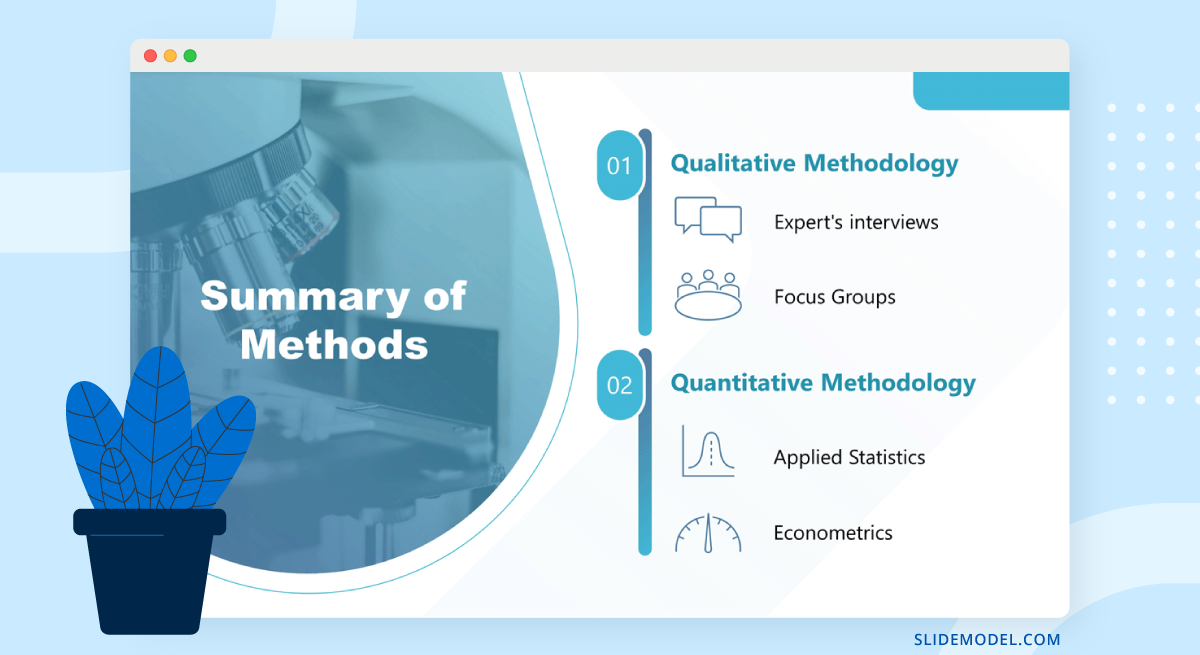
3. Spotlight the Results
Obviously, the research results will be your biggest bragging right. However, don’t over-pack your presentation with a long-winded discussion of your findings and how revolutionary these may be for the community.
Rather than writing a wall of text, do this instead:
- Use graphs with large axis values/numbers to showcase the findings in great detail
- Prioritize formats that are known to everybody (e.g. odds ratios, Kaplan Meier curves, etc.)
- Do not include more than 5 lines of plain text per slide
Overall, when you feel that the results slide gets too cramped, it’s best to move the data to a new one.
Also, as you work on organizing data on your scientific presentation PowerPoint template , think if there are obvious limitations and gaps. If yes, make sure you acknowledge them during your speech.
4. Mention Study Limitations
The scientific method mandates objectivity. That’s why every researcher must clearly state what was excluded from their study. Remember: no piece of scientific research is truly universal and has certain boundaries. However, when you fail to personally state those, others might struggle to draw the line themselves and replicate your results. Then, if they fail to do so, they’d question the viability of your research.
5. Conclude with a Memorable Takeaway Message
Every experienced speaker will tell you that the audience best retains the information they hear first and last. Most people will attend more than one scientific presentation during the day.
So if you want the audience to better remember your talk, brainstorm a take-home message for the last slide of your presentation. Think of your last slide texts as an elevator pitch — a short, concluding message, summarizing your research.
To Conclude
Today we have no shortage of research and scientific methods for testing and proving our hypothesis. However, unlike our ancestors, most scientists experience deeper scrutiny when it comes to presenting and explaining their findings to others. That’s why it’s important to ensure that your scientific presentation clearly relays the aim, vector, and thought process behind your research.
Like this article? Please share
Education, Presentation Ideas, Presentation Skills, Presentation Tips Filed under Education
Related Articles
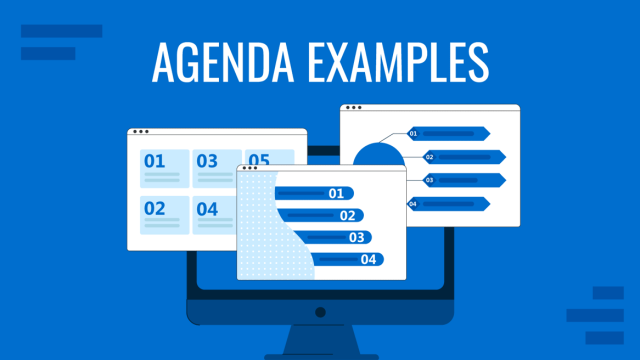
Filed under Business • November 6th, 2024
Meeting Agenda Examples: Guide + PPT Templates
Are you looking for creative agenda examples for your presentations? If so, we invite you to discover the secrets to creating a professional agenda slide.
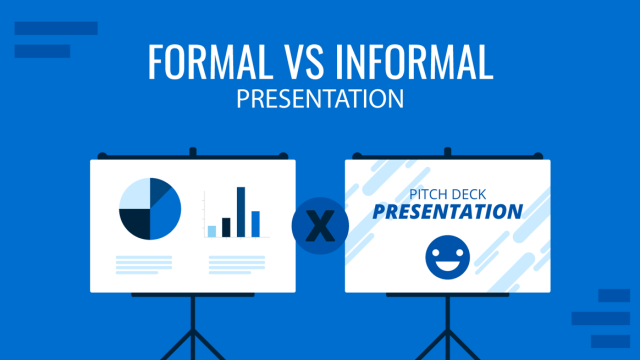
Filed under Presentation Ideas • October 23rd, 2024
Formal vs Informal Presentation: Understanding the Differences
Learn the differences between formal and informal presentations and how to transition smoothly. PPT templates and tips here!
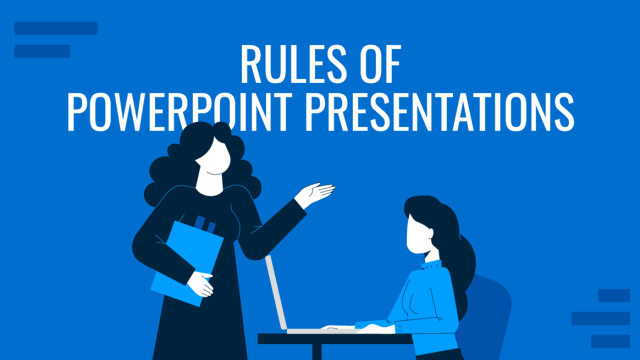
Filed under Design • October 22nd, 2024
The Rules of PowerPoint Presentations: Creating Effective Slides
Create powerful slide decks by mastering the rules of PowerPoint presentations. Must-known tips, guidance, and examples.
Leave a Reply
- Enterprise Custom Courses
- Build Your Own Courses
- Help Center
- Clinical Trial Recruitment
- Pharmaceutical Marketing
- Health Department Resources
- Patient Education
- Research Presentation
- Remote Monitoring
- Health Literacy & SciComm
- Student Education & Higher Ed
- Individual Learning
- Member Directory
- Community Chats on Slack
- SciComm Program
- The Story-Driven Method
- The Instructional Method
How to Create an Engaging Science Presentation: A Quick Guide
We’ve all been there – rushing to put slides together for an upcoming talk, filling them with bullet points and text that we want to remember to cover. We aren’t sure exactly what the audience will want to know or how much detail to include, so we default to putting ALL the details in that might be needed. But such efforts often result in presentations that are too long, too confusing, and difficult for both ourselves and our audiences to navigate.
Today I gave a workshop to public health graduate students about how to create more engaging science presentations and talks. I’ve summarized the main takeaways below. I hope this quick guide will be useful to you as you prepare for your next science talk or presentation!

The best science talks start with a process of simplifying – peeling back the layers of information and detail to get at the one core idea that you want to communicate. Over the course of your talk, you may present 2-3 key messages that relate to, demonstrate, provide examples of or underpin this idea. (Three is a nice round number of messages or takeaways that your audience will be able to remember!) But stick to one big idea. Trying to communicate too much in a presentation or talk will overwhelm your audience, and they may walk away without a good memory of any of the ideas you presented.
Once you’ve settled on your one big idea, you can develop a theme that will pervade every aspect of your talk. This theme might be a defining element of your big idea and something that can tie all of your data or talking points together. Your theme should inform the examples, anecdotes and analogies that you use to make the science concepts you present more accessible. It should also inform your slides’ very design – the colors, visuals, layout and content flow.
If you have trouble identifying your big idea and your theme, you can try using what scientist and science author Randy Olson calls the “Dobzhansky Template.” Fill in the blanks of this statement: “ Nothing in [your talk topic, research topic or big idea] makes sense, except in the light of [your theme!] .”
Here’s an example for you: “Nothing in the creation of engaging science talks makes sense except in the light of people’s need for personal connection .” With this statement, I’m identifying a key aspect, a unifying theme, for my talk (or blog post) on how to create engaging science talks. We all crave personal connection. Yes, even to the speakers of science talks we listen to! What does this mean in terms of what we want or expect from these speakers? It means we want storytelling . We want to hear their stories, know their background, hear about their struggles and triumphs! We want to be able to step into their shoes and see what they saw. We want to interact with them.
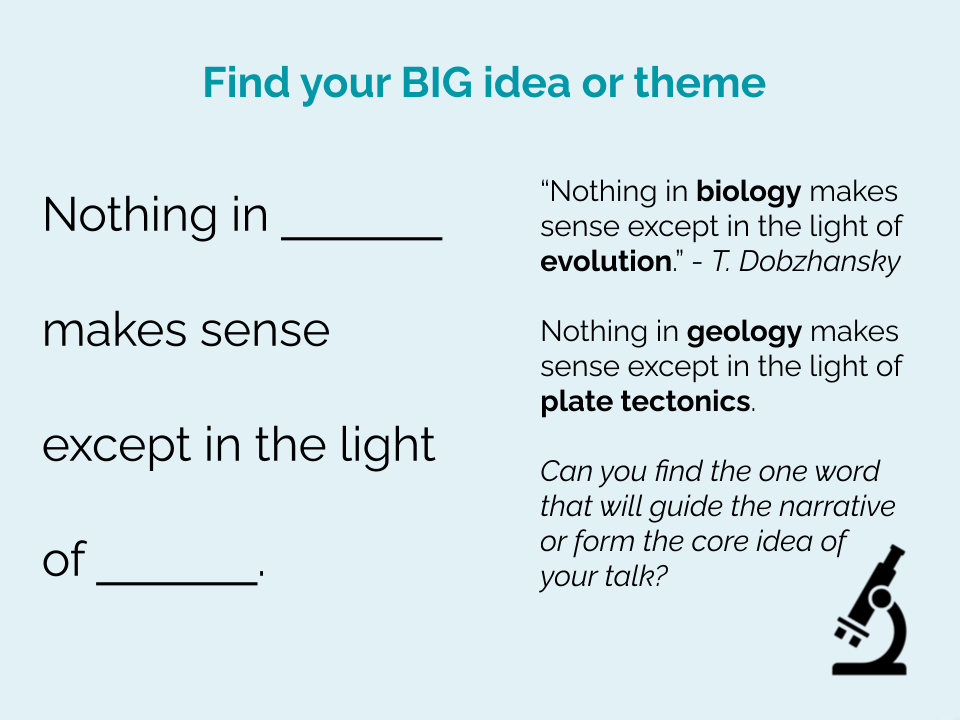
Tell a Story
Narratives engage more than facts. By telling a story , using suspense and characters to pull people through your presentation, you will capture and keep their attention for longer. People also remember information presented in a story format better than they do information presented as disparate facts or bullet points.
“Story is a pull strategy. If your story is good enough, people—of their own free will—come to the conclusion they can trust you and the message you bring.” – Annette Simmons
Storytelling is a powerful science communication tool. In storytelling, both the storyteller and the listener or reader contribute to the story’s meaning through their interpretations, feelings and emotions. Liz Neeley, former executive director of The Story Collider, once said: “Science communicators frequently fail to understand that a feeling is almost never conquered with a fact.”
Stories are exciting. They elicit emotions. They help foster a personal connection between the storyteller and the listener, and a connection between the listener and the topic, characters or ideas presented in the story.
But what IS a story? As humans, we excel at recognizing a story when we hear one, but defining a story’s key characteristics is more difficult than you might think. If you ask anyone to explain what makes for a good story, they likely will have a hard time explaining it.
In her fantastic book Wired for Story , Lisa Cron starts by explaining what a story is NOT.
It is not plot – that is just what happens in the story.
It is not characters , although characters are critical components of storytelling, even if they are not human or even alive. Cells and molecules could be the characters of your next science talk!
It is not suspense or conflict , although these elements get us closer to what defines a good story. But just because your talk builds suspense does not necessarily make it an engaging story. What if we don’t identify with your characters?
The truth is that the key defining element of story is internal change . Think of how every Aesop’s fable communicates a moral or lesson that the main character learned from some journey. As Lisa Cron writes, “A story is how what happens affects someone who is trying to achieve what turns out to be a difficult goal, and how he or she changes as a result.” The key here is the part about “how he or she changes.” A great story calls characters to a great adventure, but the adventure doesn’t leave them just as they were before. The adventure – like a scientific discovery that took years of experimentation (and failure) in the lab – leads to an internal change, in perspective or knowledge or behavior, as a result of conflicts overcome.
This is the secret of storytelling. A story asks characters to change and grow, and so the scientists in our stories must change and grow, discover new things about themselves and overcome challenges that force them to adopt new perspectives. So if you are giving a science talk about your own research, this might look like telling stories about your own struggles, growths and changes in perspective as you made your journey to discovery!
How can you bring a story of internal change to your next science presentation or talk?
What is one of the most common mistakes people make when creating slides to accompany a science talk? They use WAY too much text, and they use visuals as an afterthought. Worse yet, they use visuals that are copyrighted without attribution. They use stock imagery that reinforces stereotypes. They use visuals pasted from a Google search that don’t help the viewer understand or interpret what is said or written on the slides.
Visuals can be a powerful tool to advance audience learning or engagement during your science talks. You can use visuals to provide concrete examples of concepts you are talking about. You can use imagery that sparks thought or emotion. You can use visuals that reinforce your BIG idea or the theme of your talk, in a way that will make your talk more memorable for them. Yes, you might need to use a scientific figure, graph, chart or data visualization here and there if you are giving a more technical scientific talk, and that’s ok as long as you also talk the audience through this visual. Don’t assume they can listen to you talk about something different while also taking the time to interpret the message in this graphic or visualization – they can’t.
The same goes for text. You are demanding way too much brainpower of your audience to expect them to listen to you while also reading your slides. And if you are saying the same things as are written on your slides, they will grow bored. Simple visual aids used the right way, however, can delight your audience and help them better understand what you are saying.
Consider working with a professional artist or designer to create visuals for the slides of your next science talk! They excel at creating visuals that capture people’s attention, curiosity and emotions. And if you do this, your visuals will perfectly match what you are trying to communicate in words, boosting learning and understanding.
Foster Interaction
A good science talk or presentation gives the audience opportunities to interact with you! This could be through questions, activities, discussions or thought experiments. Let the audience explore your data or interpretations with you. They will be more engaged and likely trust you more as a result, because they felt heard .
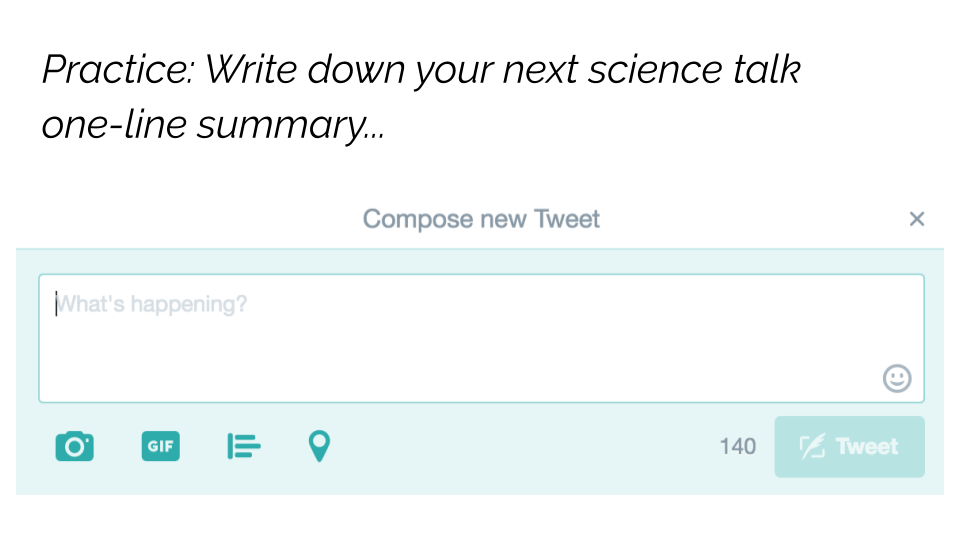
Personalize!
Most great science speakers make themselves vulnerable in a way – they tell personal stories of struggles, growth and discovery. Personal stories are engaging. They also help the audience care about what the speaker has to say.
It can be scary to talk about yourself, especially for a scientist who has been trained to focus solely on the data. But the humans listening to your talk or presentation crave human connection. They will also grab hold of anything that helps them better relate to you. Give them that in the form of personal stories of obstacles overcome, of personal lessons learned, of work-life balance, of your fears and passions. Better yet, tell personal stories that reinforce your theme and show the power of your big idea!

Do you have other strategies for how you make your science talks and presentations more engaging? Let me know in the comments below!
Share This Story, Choose Your Platform!
About the author: paige jarreau.

Related Posts

Una actividad práctica para ayudarte a comunicar la ciencia de forma culturalmente relevante
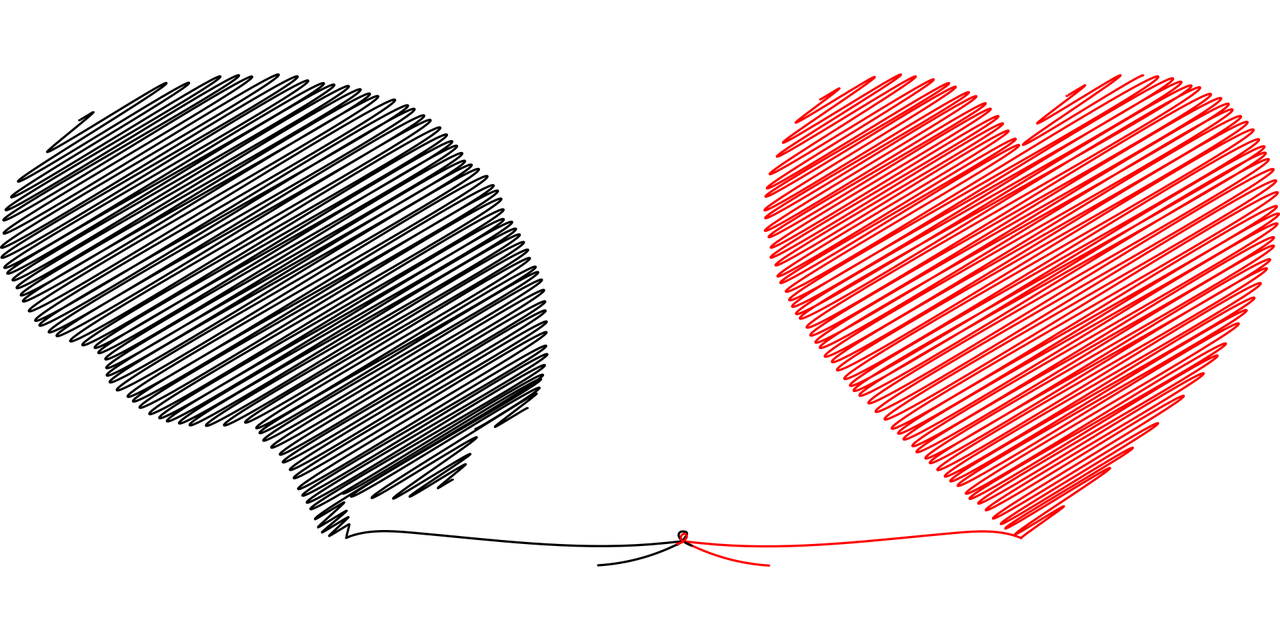
The Power of SciComm in Combatting Mental Health Stigma
Make your scicomm more culturally relevant: a practice activity.

Communicating About Postpartum Depression

Science Communication and Genetic Counselling
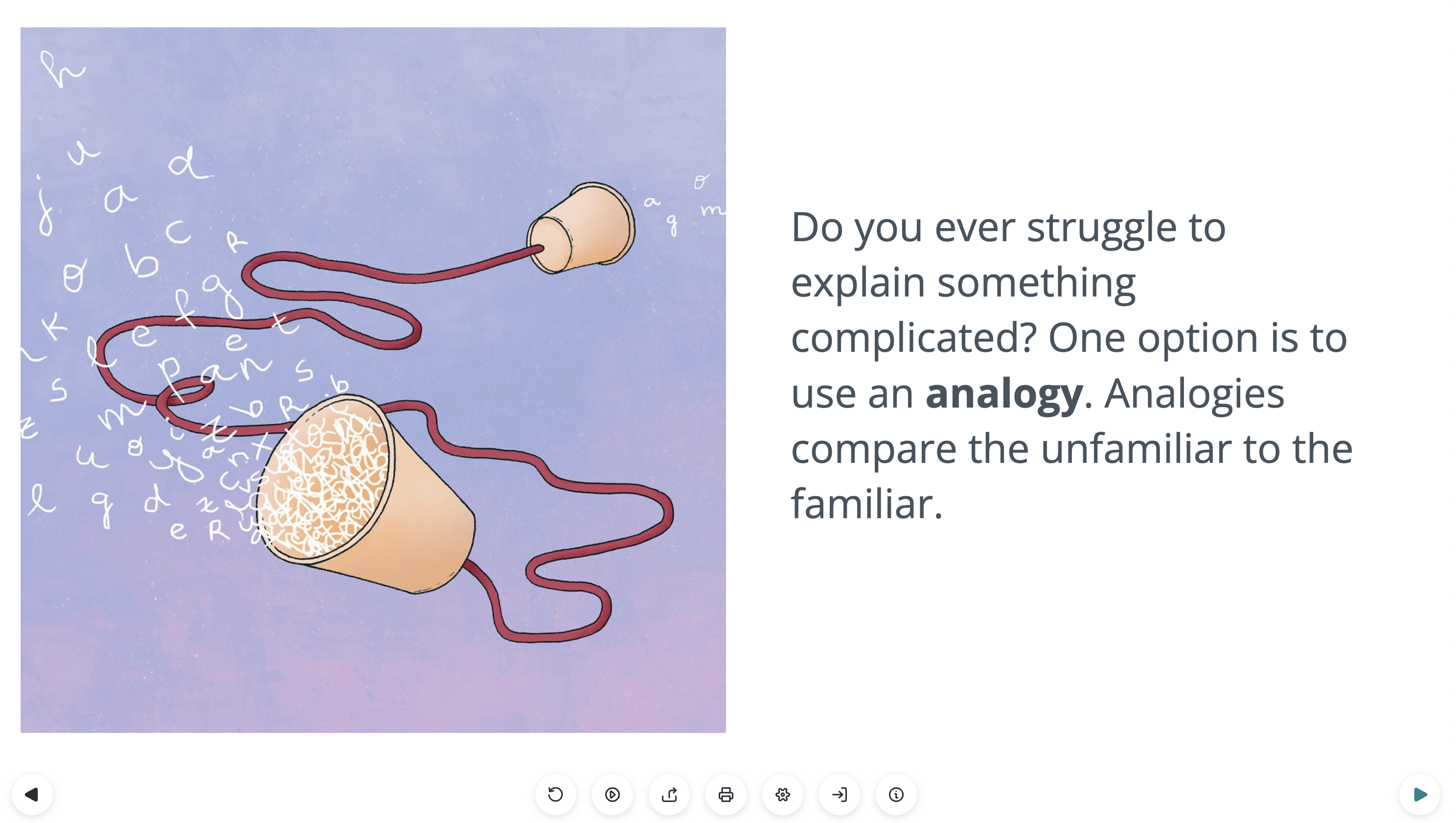
Creating Analogies: Elevate Your Science with a Lifeology Course
- Program Design
- Peer Mentors
- Excelling in Graduate School
- Oral Communication
- Written communication
- About Climb
Designing PowerPoint Slides for a Scientific Presentation
In the video below, we show you the key principles for designing effective PowerPoint slides for a scientific presentation.
Using examples from actual science presentations, we illustrate the following principles:
- Create each slide as a single message unit
- Explicitly state that single message on the slide
- Avoid bullet points-opt for word tables
- Use simple diagrams
- Signal steps in biological processes
- Annotate key biological structures
- Annotate data in tables and graphs
You can also find this video, and others related to scientific communication, at the CLIMB youtube channel: http://www.youtube.com/climbprogram
Quick Links
Northwestern bioscience programs.
- Biomedical Engineering (BME)
- Chemical and Biological Engineering (ChBE)
- Driskill Graduate Program in the Life Sciences (DGP)
- Interdepartmental Biological Sciences (IBiS)
- Northwestern University Interdepartmental Neuroscience (NUIN)
- Campus Emergency Information
- Contact Northwestern University
- Report an Accessibility Issue
- University Policies
- Northwestern Home
- Northwestern Calendar: PlanIt Purple
- Northwestern Search
Chicago: 420 East Superior Street, Rubloff 6-644, Chicago, IL 60611 312-503-8286
How to make a scientific PowerPoint presentation [Expert Guide]
Recently, I was talking to a client from a renowned pharmaceutical company who asked a crucial question: "How can we make our scientific PowerPoint presentations more engaging and effective?" It struck me that many others might have the same question.
Therefore, I decided to write this blog to share insights on creating a compelling scientific PowerPoint presentation. Whether you're presenting at a conference, pitching to potential investors, or sharing findings with your team, mastering the art of scientific presentations is essential.
What are scientific PowerPoint presentations?
A scientific PowerPoint presentation is a unique blend of rigorous data and engaging storytelling. The goal is to convey complex information in a way that is easy to understand and visually appealing. Here’s a step-by-step guide to help you achieve that.
How to make a scientific presentation?
1. start with a strong title slide.
Your title slide is the first thing your audience will see, so it must be impactful. Include the title of your presentation, your name, and your affiliation. Adding a relevant image or graphic can also help capture attention. Make sure the title is clear and concise.
Example: Title: "Innovative Approaches in Cancer Research" Subtitle: "A Study on Targeted Therapy" Presented by: Dr. John Smith, Ph.D. Affiliation: XYZ Pharmaceutical Company
2. Outline Your Presentation
An outline slide at the beginning of your presentation helps your audience understand what to expect. This slide should include the main sections of your presentation, such as Introduction, Methodology, Results, Discussion, and Conclusion.
Example: Outline:
Introduction
Methodology
3. Craft a Compelling Introduction
The introduction sets the stage for your presentation. Start with a brief overview of the topic and why it’s important. Provide some background information and state the objectives of your study or research. Use visuals to support your points and keep your audience engaged.
Example: "Today, we're exploring innovative approaches in cancer research, focusing on targeted therapy. Cancer remains one of the leading causes of death worldwide, and developing more effective treatments is crucial."
4. Present Your Methodology Clearly
The methodology section should explain how you conducted your research. Use simple language and avoid jargon as much as possible. Include diagrams, flowcharts, or images to illustrate your research process.
Example: "To study the effects of targeted therapy on cancer cells, we conducted a series of experiments using XYZ techniques. This involved cultivating cancer cell lines, applying targeted treatments, and monitoring cell responses over a 12-month period."
5. Showcase Your Results with Visuals
The results section is the core of your scientific PowerPoint presentation. Present your data clearly using charts, graphs, and tables. Ensure that each visual is easy to read and understand. Highlight key findings and use bullet points to summarize important information.
Example: "Our results showed a significant reduction in tumor size in mice treated with the new targeted therapy. As illustrated in the graph, the treatment group exhibited a 50% decrease in tumor size compared to the control group."
6. Discuss the Implications
In the discussion section, interpret your results and explain their significance. Discuss how your findings contribute to the existing body of knowledge and what implications they have for future research or practical applications.
Example: "These findings suggest that targeted therapy could be a promising approach for treating certain types of cancer. Further research is needed to understand the long-term effects and potential side effects of this treatment."
7. Conclude with Key Takeaways
Your conclusion should summarize the main points of your presentation. Restate the importance of your research, highlight the key findings, and suggest possible next steps or future research directions. End with a strong closing statement.
Example: "In conclusion, our study demonstrates the potential of targeted therapy in reducing tumor size. Continued research in this area could lead to more effective cancer treatments and improved patient outcomes."
8. Design Tips for Scientific PowerPoint Presentations
a. Keep it Simple: Avoid cluttered slides. Use a clean, professional design with plenty of white space. Stick to one main idea per slide.
b. Use High-Quality Visuals: Ensure all images, charts, and diagrams are high-resolution and relevant to the content. Poor-quality visuals can distract and detract from your message.
c. Consistent Font and Colors: Use consistent fonts and color schemes throughout your presentation. This creates a cohesive look and helps maintain a professional appearance.
d. Bullet Points and Short Sentences: Use bullet points to break down complex information. Keep sentences short and to the point to enhance readability.
e. Practice Good Typography: Use larger fonts for titles and headings, and ensure body text is legible from a distance. Avoid overly decorative fonts that can be hard to read.
9. Example Slide Deck
Let’s walk through an example slide deck for a scientific presentation on "Innovative Approaches in Cancer Research."
Title Slide:
Title: "Innovative Approaches in Cancer Research"
Subtitle: "A Study on Targeted Therapy"
Presented by: Dr. John Smith, Ph.D.
Affiliation: XYZ Pharmaceutical Company
Outline Slide:
Introduction Slide: "Today, we're exploring innovative approaches in cancer research, focusing on targeted therapy. Cancer remains one of the leading causes of death worldwide, and developing more effective treatments is crucial."
Methodology Slide: "To study the effects of targeted therapy on cancer cells, we conducted a series of experiments using XYZ techniques. This involved cultivating cancer cell lines, applying targeted treatments, and monitoring cell responses over a 12-month period."
Results Slide: "Our results showed a significant reduction in tumor size in mice treated with the new targeted therapy. As illustrated in the graph, the treatment group exhibited a 50% decrease in tumor size compared to the control group."
Discussion Slide: "These findings suggest that targeted therapy could be a promising approach for treating certain types of cancer. Further research is needed to understand the long-term effects and potential side effects of this treatment."
Conclusion Slide: "In conclusion, our study demonstrates the potential of targeted therapy in reducing tumor size. Continued research in this area could lead to more effective cancer treatments and improved patient outcomes."
10. Practice and Feedback
Once your presentation is ready, practice it several times. Rehearse in front of colleagues or friends to get feedback. Pay attention to your pacing, tone, and body language. Make any necessary adjustments based on the feedback you receive.
Work with us
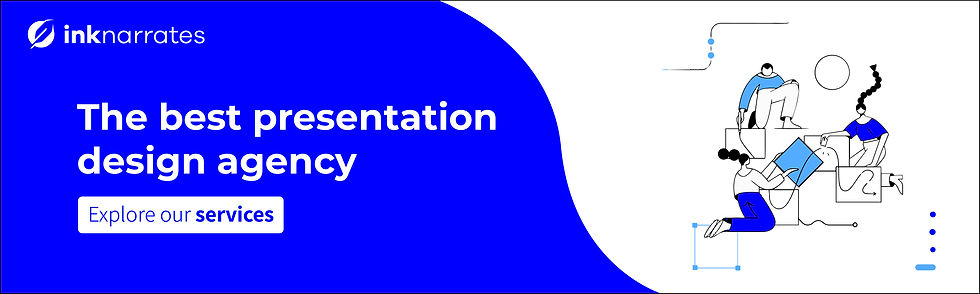
At Ink Narrates, we specialize in creating high-stakes presentations that connect with your audience. Reach out to us through the contact section of our website or schedule a consultation directly from our contact page. We look forward to working with you to bring your scientific findings to life.
Explore our services
Related Posts
How to create the financial projections slide [By experts]
IPO Presentation: How to Nail It and Inspire Investors
Employee Onboarding Presentation: Crafting a Memorable First Day (and Beyond!)
Foundations
Tips on How to Give Better Science Presentations
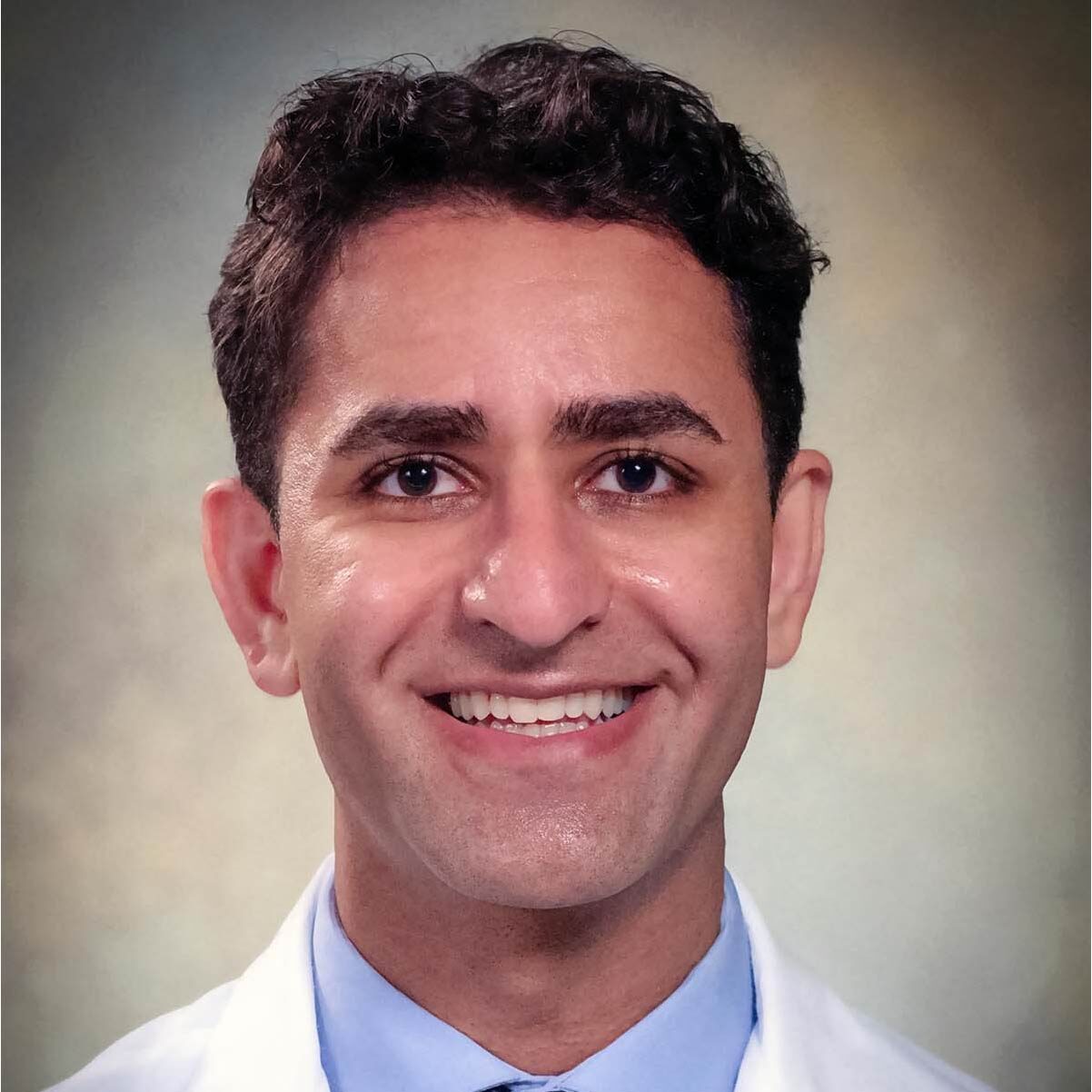
Scientists wear many hats. They’re researchers, data analysts, and critical thinkers who push boundaries and make new discoveries. One role that scientists often overlook is that of translator. They’re responsible for presenting their ideas to fellow scientists, the media, and interested members of the public.
It’s neglecting this role that often leads to scientific presentations being difficult to understand. We’ve all sat through presentations with illegible text, excessive detail, or a lack of clear structure. Even if you have a brilliant concept, a poorly executed presentation could lead to it being overlooked.
This subject isn’t a new one and it’s one that’s widely discussed within the scientific community. An article in the Society of Behavioral Medicine journal warned in 2021 that “poorly executed science communication hinders science dissemination, implementation, and sustainability.” This article offers practical advice on how to create more engaging, informative presentations that clearly translate your ideas.
Scientific presentations often fail due to data overload, poor design, jargon, and lack of engagement. These issues can obscure research findings and make science inaccessible.
Effective presentations tell a story. They focus on the problem, methods, and key findings, using visuals to highlight data and plain language to explain concepts.
Presentation style matters. Practicing, getting feedback, and using strong opening and closing statements are crucial for capturing the audience’s attention.
Presentations are more than just data. They are opportunities for collaboration, relationship building, and sharing the excitement of scientific discovery.
The Problem with Many Scientific Presentations
Scientific presentations are plagued with many problems. We’ve all sat through presentations and lectures that have felt difficult to understand and stay engaged with.
Common issues with scientific presentations include:
Data overload: Presentations with too much text, complex tables, and small graphs can be difficult to follow and distracting. Microsoft recommends the 6×6 rule . There should be no more than six lines or bullet points on each slide and up to 6 words each.
Poor slide design: While your vocal presentation is important, the slides you show are just as crucial for delivering information. Inconsistent formatting, small font sizes, and unclear visuals can make it difficult to follow a presentation.
Jargon-heavy language: You shouldn’t assume that your audience has the same level of specialized knowledge unless you’re presenting to a group of your peers. Break your presentation down into understandable language that works for your audience.
Monotone delivery: Nothing turns an audience off quicker than a presentation that sounds like it’s being delivered by Siri. Showing a lack of enthusiasm can make even the most exciting research sound uninteresting.
Not addressing the “ So What?”: Don’t get lost in the data. Even engaging presentations can fall flat when they don’t address the wider significance or implication of their research.
Ignoring audience engagement: Scientific presentations can often feel rehearsed or as if the speaker is talking to a wall, instead of an audience. Engaging presentations should have interactive elements, opportunities for questions, and brief pauses.
Consequences of Bad Presentations
A bad presentation doesn’t just show your research in a bad light. It can have wider consequences. A poorly constructed presentation will confuse your audience and make it difficult to understand your research.
Creating engagement and excitement around your research with a successful presentation is key to securing potential collaborations and gaining interest in your work to facilitate future research.
Poor presentations, including relying too heavily on journal articles, can create a negative perception of science and make it inaccessible to the average individual.
7 Tips for Effective Scientific Presentations
You don’t have to reinvent the wheel to deliver an engaging presentation. Preparation is crucial and can help you avoid the common problems discussed above.
Designing an easy-to-follow presentation and curating your language to suit your audience is key to delivering an effective scientific presentation. Here are 7 ways to make your scientific presentations more engaging:
1. Focus on the Story
Every presentation needs a narrative. Before designing your presentation, create an outline that focuses on the problem your research addresses. Address the methods you’ve used and key findings. Identify ways to build a relatable narrative with a logical structure that’s simple to follow.
2. Visual Matter
Your slideshow or PowerPoint acts as the backdrop for your presentation. 65% of people are visual learners. Incorporating clear graphs and diagrams helps your audience interpret information. Use visuals to highlight key data points and short videos to explain more complex processes.
3. Bigger is Generally Better
When you’re designing your presentation, don’t forget that it’ll be shown on a large screen with your audience spread out around the room. Small fonts can be difficult to read, making it harder for audiences to keep up with your presentation. Avoid using text smaller than a size 18-point font and use clean or modern fonts. Arial, Calibri, Helvetica, and Times New Roman are all suitable for scientific presentations.
4. Language is Key
Always consider your audience when choosing the language you use. Define any necessary jargon the first time you use it and stick to plain language wherever possible. You can use analogies and metaphors to help explain complex concepts.
5. Practice and Feedback
Do at least one full rehearsal of your presentation. Time the duration to ensure it’s not unnecessarily long and rehearse in front of colleagues. Take on board constructive feedback and adjust your slides and delivery style accordingly.
6. Strong Start, Memorable Finish
Your presentation needs a hook. Start with a compelling question, a relatable example, or a surprising statistic that instantly grabs the audience’s attention. How you finish your presentation is just as important. Leave your audience wanting more by summarizing your findings, hinting at potential future research, and providing a clear call to action.
7. Signposting
While you might have a script to follow for your presentation, your audience will need signposting to follow it in a logical structure. Use transition phrases like “ this result implies” and “in summary” t o guide your audience through your presentation.
Additional Consideration for Presentations
Context is everything. Your presentation should be crafted with your audience and the wider context in mind.
You wouldn’t present the same information to an audience of undergraduates as a group of C-suite executives. The complexity of the information you present, and how you deliver the information, should be tailored to suit your audience.
Production quality is everything. You don’t have to break the bank to create a sleek, professional-looking presentation that keeps your audience engaged. Software like Canva allows you to present your findings with interactive slides.
Conclusion | Scientific Presentations Aren’t Data Dumps
Approaching scientific presentations as data dumps or just a visual interpretation of your research means your findings can often get lost in translation.
Presentations are an opportunity to nurture collaborations, build relationships, and share the excitement of your work. You can take your career to the next level and further your research by investing time and effort into developing your communication skills.
Use the 7 tips above to improve your scientific presentations and open the doors to new opportunities.
Saleh Ramezani, PhD
Saleh Ramezani is the founder and co-host of Better Science. Saleh believes that science literacy is crucial for navigating today’s science-driven world. Saleh is currently a post-doctoral researcher at MD Anderson Cancer Center in Houston, Texas.
Stay in the loop
Subscribe to our free newsletter.
Related Articles

How to Read a Scientific Paper: A Beginner’s Guide

Predatory Publishers: The Dark Side of Open-Access
Better Science ®
Accessible Knowledge, Infinite Possibilities
Information
Get In Touch
Reference management. Clean and simple.
5 tips for giving a good scientific presentation

What is a scientific presentation?
What is the objective of a scientific presentation, why is giving scientific presentations necessary, how to give a scientific presentation, tip 1: prepare during the days leading up to your talk, tip 2: deal with presentation nerves by practicing simple exercises, tip 3: deliver your talk with intention, tip 4: be adaptable and willing to adjust your presentation, tip 5: conclude your talk and manage questions confidently, concluding thoughts, other sources to help you give a good scientific presentation, frequently asked questions about giving scientific presentations, related articles.
You have made the slides for your scientific presentation. Now, you need to prepare to deliver your talk. But, giving an oral scientific presentation can be nerve-wracking. How do you ensure that you deliver your talk well, and leave a good impression on the audience?
Mastering the skill of giving a good scientific presentation will stand you in good stead for the rest of your career, as it may lead to new collaborations or even new employment opportunities.
In this guide, you’ll find everything you need to know to give a good oral scientific presentation, including
- Why giving scientific presentations is important for your career;
- How to prepare before giving a scientific presentation;
- How to keep the audience engaged and deliver your talk with confidence.
The following tips are a product of our research into the literature on giving scientific presentations as well as our own experiences as scientists in giving and attending talks. We advise on how to make a scientific presentation in another post.
A scientific presentation is a talk or poster where you describe the findings of your research to others. An oral presentation usually involves presenting slides to an audience. You may give an oral scientific presentation at a conference, give an invited seminar at another institution, or give a talk as part of an interview. A PhD thesis defense is one type of scientific presentation.
➡️ Read about how to prepare an excellent thesis defense
The objective of a scientific presentation is to communicate the science such that the audience:
- Learns something new;
- Leaves with a clear understanding of the key message of your research;
- Has confidence in you and your work;
- Remembers you afterward for the right reasons.
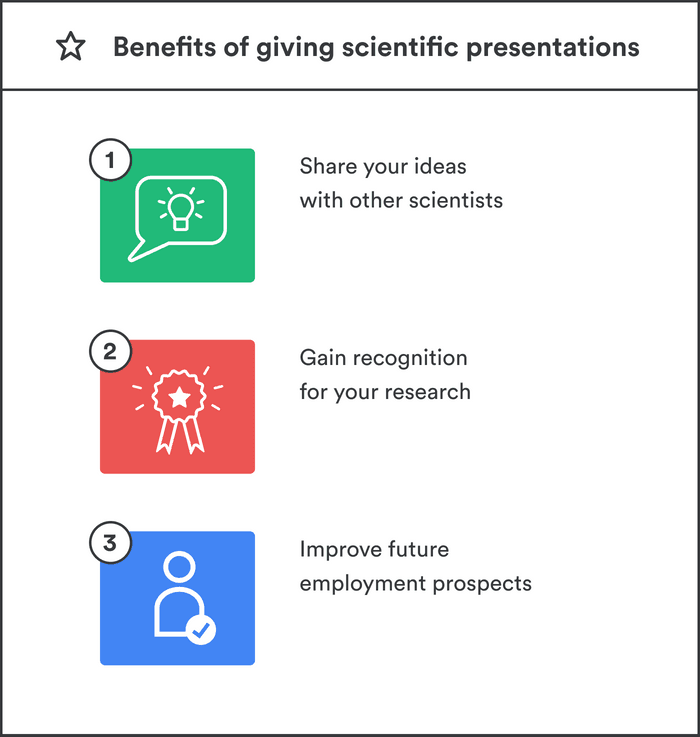
As a scientist, one of your responsibilities is disseminating your scientific knowledge by giving presentations. Communicating your research to others is an altruistic act, as it is an opportunity to teach others about your research findings, and the knowledge you have gained while researching your topic.
Giving scientific presentations confers many career benefits , such as:
- Having the opportunity to share your ideas and to have insightful conversations with other scientists. For example, a thoughtful question may create a new direction for your research.
- Gaining recognition for your work and generating excitement for your research program can help you to forge new collaborations and to obtain more citations of your papers. It's your chance to impress some of the biggest names in your field, build your reputation as a scientist, and get more people interested in your work.
- Improving your future employment prospects by getting presentation experience in high-stakes settings and by having talks listed on your academic CV.
➡️ Learn how to write an academic CV
You might have just 10 minutes for your talk. But those 10 minutes are your golden ticket. To make them shine, you'll need to put in some homework. You need to think about the story you want to tell , create engaging slides , and practice how you're going to deliver it.
Why all this effort? Because the rewards are potentially huge. Imagine speaking to the top names in your field, boosting your visibility, and getting more eyes on your work. It's more than just a talk; it's your chance to showcase who you are and what you do.
Here we share 5 tips for giving effective scientific presentations.
- Prepare adequately for your talk on the days leading up to it
- Deal with presentation nerves
- Deliver your talk with intention
- Be adaptable
- Conclude your talk with confidence
You should prepare for your talk with the seriousness it deserves and recognize the potential it holds for your career advancement. Here are our suggestions:
- Rehearse your talk multiple times to ensure smooth flow. Know the order of your slides and key transitions without memorizing every word. Practice your speech as though you are discussing with friendly and attentive listeners.
- Record your speech and listen back to yourself giving your talk while doing household chores or while going for a walk. This will help you remember the important points of your talk and feel more comfortable with the flow of it on the day.
- Anticipate potential questions that may arise during your talk, write down your responses to those questions, and practice them aloud.
- Back up your presentation in cloud storage and on a USB key. Bring your laptop with you on the day of your talk, if needed.
- Know the time and location of your talk. Familiarize yourself with the room, if you can. Introduce yourself to the moderator before the session begins.
- Giving a talk is a performance, so preparing yourself physically and mentally is essential. Prioritize good sleep and hydration, and eat healthy, nourishing food on the day of your talk. Plan your attire to be both professional and comfortable.
It’s natural to feel nervous before your talk, but you want to harness that energy to present your work with confidence. Here are some ways to manage your stress levels:
- Remember that your audience want to listen to you and learn from you. Believe that your audience will be kind, friendly, and interested, rather than bored and skeptical.
- Breathing slow and deep before your talk calms the mind and nervous system. Psychologist Amy Cuddy recommends practicing open, confident postures while sitting and standing to help you get into a positive frame of mind.
- Fight off impostor syndrome with positive affirmations. You’ve got this! Remember that you know more about your research than anyone else in the room and you are giving your talk to teach others about it.
Giving your talk with confidence is crucial for your credibility as a scientist. Focusing on your delivery helps ensure that your audience remembers and believes what you say. Here are some techniques to try:
- Before beginning, remember your professional goals and the benefits of giving your presentation. Start with a smile and exhale deeply.
- Memorize a simple opening. After the moderator introduces you, pause and take a breath. Welcome the audience, thank them for coming, and introduce yourself. You don’t need to read the title of your talk. But briefly, say something like, “today I’m going to talk to you about why [topic] is important and [what I hope you will learn from this talk]” in 1-2 sentences. Preparing your opening will settle your nerves and prevent you from starting your talk on a tangential topic, ensuring you stay on time.
- Project confidence outwardly, even if you feel nervous. Stand up tall with your shoulders back and make eye contact with individuals in the audience. Move your focus around the room, so everyone in the audience feels included.
- Maintain open body language and face the audience as much as possible, not your slides.
- Project your voice as much as you can so that people at the back of the room can hear you. Enunciate your words, avoid mumbling, and don’t trail off awkwardly.
- Varying your vocal delivery and intonation will make your talk more interesting and help the audience pay attention, particularly when you want to emphasize key points or transitions.
- Pausing for dramatic effect at crucial moments can help you relax and remember your message, as well as being an effective engagement device.
- A laser pointer can be off-putting for the audience if you are prone to having a shaky hand when nervous. Use a laser pointer only to emphasize information on the slide while providing an explanation. If you design your slides thoughtfully , you won’t need to use a laser pointer.
Not all parts of your talk may go according to plan. Here are some ways to adapt to hitches during your talk:
- Handle talk disruptions gracefully. If you make a mistake, or a technical issue occurs during your talk, remember that it’s okay to skip something and move on without apologizing.
- If you forget to mention something but the audience hasn’t noticed, don’t point it out! They don’t need to know.
- As you give your talk, be time-conscious, and watch the moderator for signals that the time is about to expire. If you realize you won’t have time to discuss all your slides, skip the less important ones. Adjust your presentation on the fly to finish on time, prioritizing content as needed.
- If you run out of time completely, just stop. You don’t have to give a conclusion, but you do need to stop on time! Practicing your talk should prevent this situation.
The ending of your talk is important for emphasizing your key message and ensuring the audience leave with a positive impression of you and your work. Here are some pointers.
- Conclude your talk with a memorized closing statement that summarizes the key take-home message of your research. After making your closing statement, end your talk with a simple “Thank you”. Then pause and wait for the applause. You don’t need to ask if the audience has questions because the moderator will call for questions on your behalf.
- When you receive a question, pause, then repeat the question. This ensures the whole audience understands the question and gives you time to calmly consider your answer.
- In a talk on attaining confidence in your scientific presentations, Michael Alley suggests that if you don’t know the answer to the question, then emphasize what you do know. Say something like, “Although I can’t fully answer your question, I can say [this about the topic].”
- Approach the Q&A with interest rather than anxiety by reframing it as an opportunity to further share your knowledge. Being curious, instead of feeling fearful, can help you shine during what might be the most stressful part of your presentation.
Communicating your research effectively is a key skill for early career scientists to learn. Taking ample time to prepare and practice your presentation is an investment in your scientific development.
But here's the good part: all that effort pays off. Think of your talk as not just a presentation, but as a way to show off what you and your research are all about. Giving a compelling scientific presentation will raise your professional profile as a scientist, lead to more citations of your work, and may even help you obtain a future academic job.
But most importantly of all, giving talks contributes to science, and sharing your knowledge is an act of generosity to the scientific community.
➡️ Questions to ask yourself before you make your talk
➡️ How to give a great scientific talk
1) Have a positive mindset. To help with nerves, breathe deeply and keep in mind that you are an authority on your topic. 2) Be prepared. Have a short list of points for each slide and know the key transition points of your talk. Practice your talk to ensure it flows smoothly. 3) Be well-rested before your talk and eat a light meal on the day of your presentation. A talk is a performance. 4) Project your voice and vary your vocal intonation and pitch to retain the interest of the audience. Take pauses at key moments, for emphasis. 5) Anticipate questions that audience members could ask, and prepare answers for them.
The goal of a scientific presentation is that the audience remembers the key outcomes of your research and that they leave with a good impression of you and your science.
Take a moment to exhale deeply and collect your thoughts after the moderator has introduced you. Don’t read your talk's title. Instead, introduce yourself, thank the audience for attending, and provide a warm welcome. Then say something along the lines of, "Today I'm going to talk to you about why [topic] is important and [what I hope you will learn from this presentation].” A rehearsed opening will ensure that you start your talk on a confident note.
Prepare a memorable closing statement that emphasizes the key message of your talk. Then end with a simple “Thank you”.
Preparation is key. Practice many times to familiarize yourself with the content of your presentation. Before giving your talk, breathe slowly and deeply, and remind yourself that you are the expert on your topic. When giving your talk, stand up tall and use open body language. Remember to project your voice, and make eye contact with members of the audience.
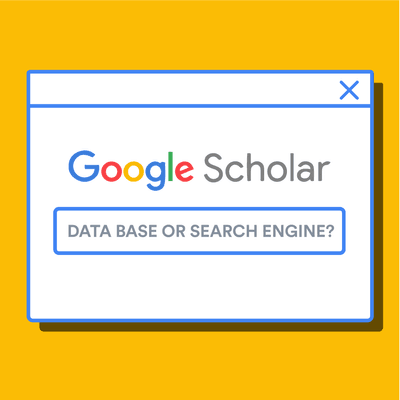
Ten Essentials for Creating a Compelling Scientific PowerPoint Presentation
December 12, 2022
Heming Nelson

We produced our very first webcast over 20 years ago, and no surprise, It was a scientific presentation. Since that time we have recorded or broadcast hundreds of presentations. We've had the opportunity to see some great presentations, and some not-so-great presentations. Below are ten best practices that we’ve identified to elevate your presentation and make sure that your audience remains captivated and interested by your scientific discourse.
1. Start with a Compelling Title Slide The first impression matters. Create a title slide that is visually appealing and clearly conveys the essence of your presentation. Include a concise title, your name, affiliation, and any relevant logos. Keep it clean and professional to set the tone for the rest of your slides.
2. Follow a Consistent Design Theme Consistency is key to a polished presentation. Choose a cohesive design theme that includes a unified color palette and readable fonts (this is worth repeating, don’t use tiny fonts!).
3. Simplify and Clarify Related to the last point, avoid clutter and information overload. Each slide should convey a single idea or concept. Use bullet points, visuals, and concise text to communicate your message effectively. Simplicity not only aids comprehension but also prevents your audience from feeling overwhelmed.
4. Engaging Visuals Over Text Utilize visuals to tell your story. Charts, graphs, images, and diagrams can simplify complex data and enhance understanding. Strive for a balance between visuals and text, with the emphasis on imagery. Visual engagement is crucial for sustaining audience interest.
5. Tell a Story with Structure Organize your presentation in a logical flow. Introduce the problem or context, present your research methods, showcase results, and conclude with impactful insights. A well-structured narrative guides your audience through your scientific journey, making it easier for them to follow and appreciate your work.
6. Font Legibility and Size We are going to repeat this again, but only because it's probably the single biggest problem we see. Opt for legible fonts that are easy to read, even from a distance. Sans-serif fonts like Arial or Calibri are often recommended. Maintain a consistent font size, ensuring that text is large enough for everyone in the audience, including those at the back of the room, to read comfortably.
7. Use Animations Thoughtfully Animations can add a dynamic element to your presentation, but use them judiciously. Avoid excessive transitions and animations that may distract from your message. Employ subtle animations to reveal information gradually, keeping the audience focused on the current point of discussion.
8. Practice Cohesive Branding If applicable, incorporate branding elements from your institution or research project. This adds a professional touch and reinforces your association with reputable entities. Ensure that branding elements complement your overall design theme without overshadowing your content.
9. Check for Consistent Data Formatting If your presentation includes data, ensure consistent formatting across charts and graphs. Use the same scale, color schemes, and legends to maintain visual coherence. Consistent formatting not only improves the aesthetics but also aids in the accurate interpretation of your data.
10. Prepare for Q&A Dedicate a final slide for potential questions from the audience. This shows preparedness and encourages audience interaction. Anticipate possible questions related to your research and be ready to provide concise and informative answers, further enhancing your credibility.
A well-crafted PowerPoint presentation is a powerful tool in the arsenal of a scientist presenting their research. By implementing these ten best practices, you can create a visually compelling and intellectually stimulating presentation that keeps your audience engaged and interested throughout. Remember, the goal is not just to convey information but to foster a connection between your research and your audience, leaving a lasting impression that extends beyond the confines of the presentation room.
For more on the topic, here is a 10-minute video we created for one of our clients that covers much of this material, and more.
Previous post
Tips for Making Video Recordings of Yourself
Why Science Communication is Vital
Have an idea?
Let's Team Up
%20(1).png)
Get in touch
555-555-5555

Limited time offer: 20% off all templates ➞

Scientific Presentation Guide: How to Create an Engaging Research Talk
Creating an effective scientific presentation requires developing clear talking points and slide designs that highlight your most important research results..
Scientific presentations are detailed talks that showcase a research project or analysis results. This comprehensive guide reviews everything you need to know to give an engaging presentation for scientific conferences, lab meetings, and PhD thesis talks. From creating your presentation outline to designing effective slides, the tips in this article will give you the tools you need to impress your scientific peers and superiors.

Step 1. Create a Presentation Outline
The first step to giving a good scientific talk is to create a presentation outline that engages the audience at the start of the talk, highlights only 3-5 main points of your research, and then ends with a clear take-home message. Creating an outline ensures that the overall talk storyline is clear and will save you time when you start to design your slides.
Engage Your Audience
The first part of your presentation outline should contain slide ideas that will gain your audience's attention. Below are a few recommendations for slides that engage your audience at the start of the talk:
- Create a slide that makes connects your data or presentation information to a shared purpose, such as relevance to solving a medical problem or fundamental question in your field of research
- Create slides that ask and invite questions
- Use humor or entertainment
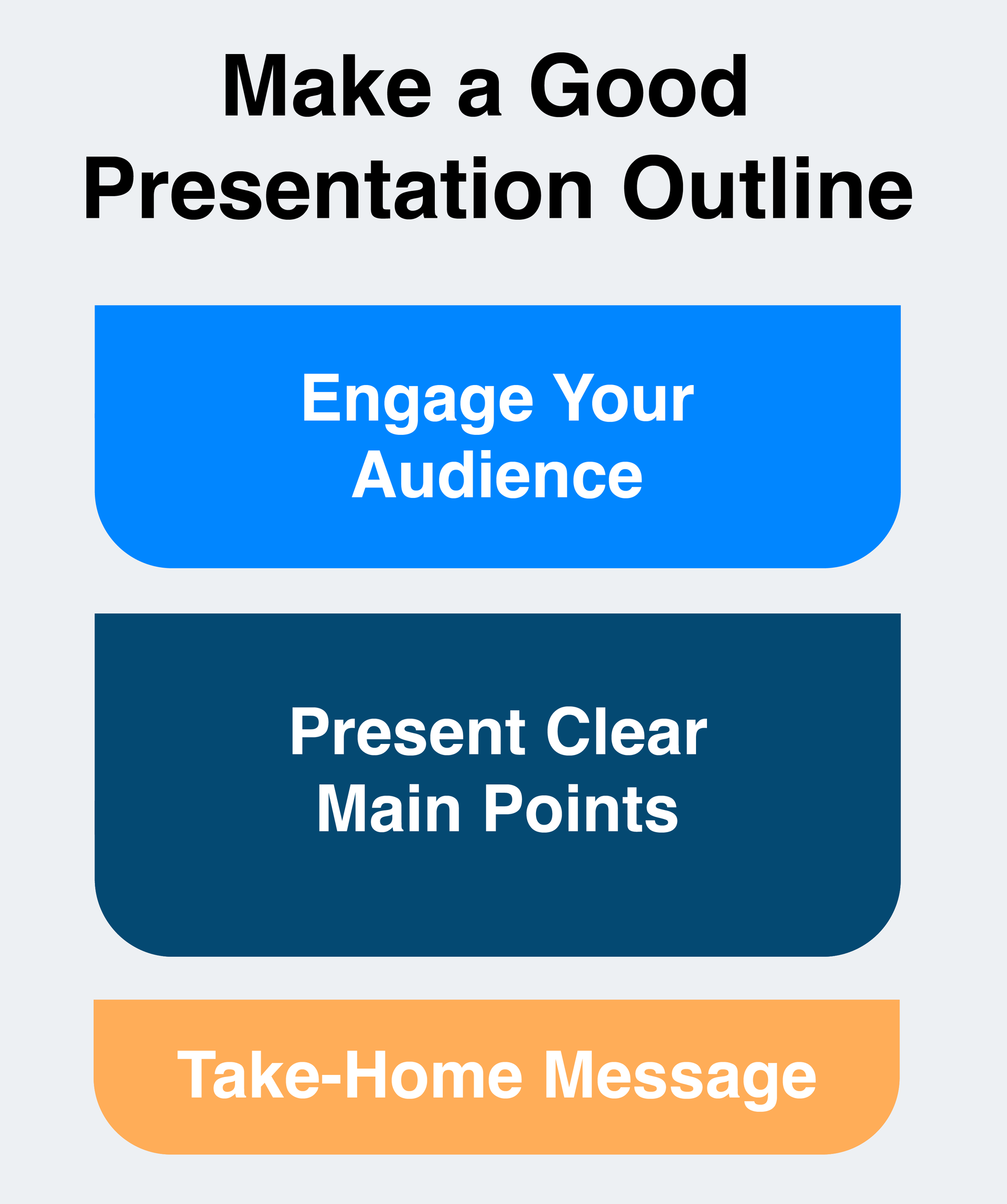
Identify Clear Main Points
After writing down your engagement ideas, the next step is to list the main points that will become the outline slide for your presentation. A great way to accomplish this is to set a timer for five minutes and write down all of the main points and results or your research that you want to discuss in the talk. When the time is up, review the points and select no more than three to five main points that create your talk outline. Limiting the amount of information you share goes a long way in maintaining audience engagement and understanding.

Create a Take-Home Message
And finally, you should brainstorm a single take-home message that makes the most important main point stand out. This is the one idea that you want people to remember or to take action on after your talk. This can be your core research discovery or the next steps that will move the project forward.
Step 2. Choose a Professional Slide Theme
After you have a good presentation outline, the next step is to choose your slide colors and create a theme. Good slide themes use between two to four main colors that are accessible to people with color vision deficiencies. Read this article to learn more about choosing the best scientific color palettes .
You can also choose templates that already have an accessible color scheme. However, be aware that many PowerPoint templates that are available online are too cheesy for a scientific audience. Below options to download professional scientific slide templates that are designed specifically for academic conferences, research talks, and graduate thesis defenses.
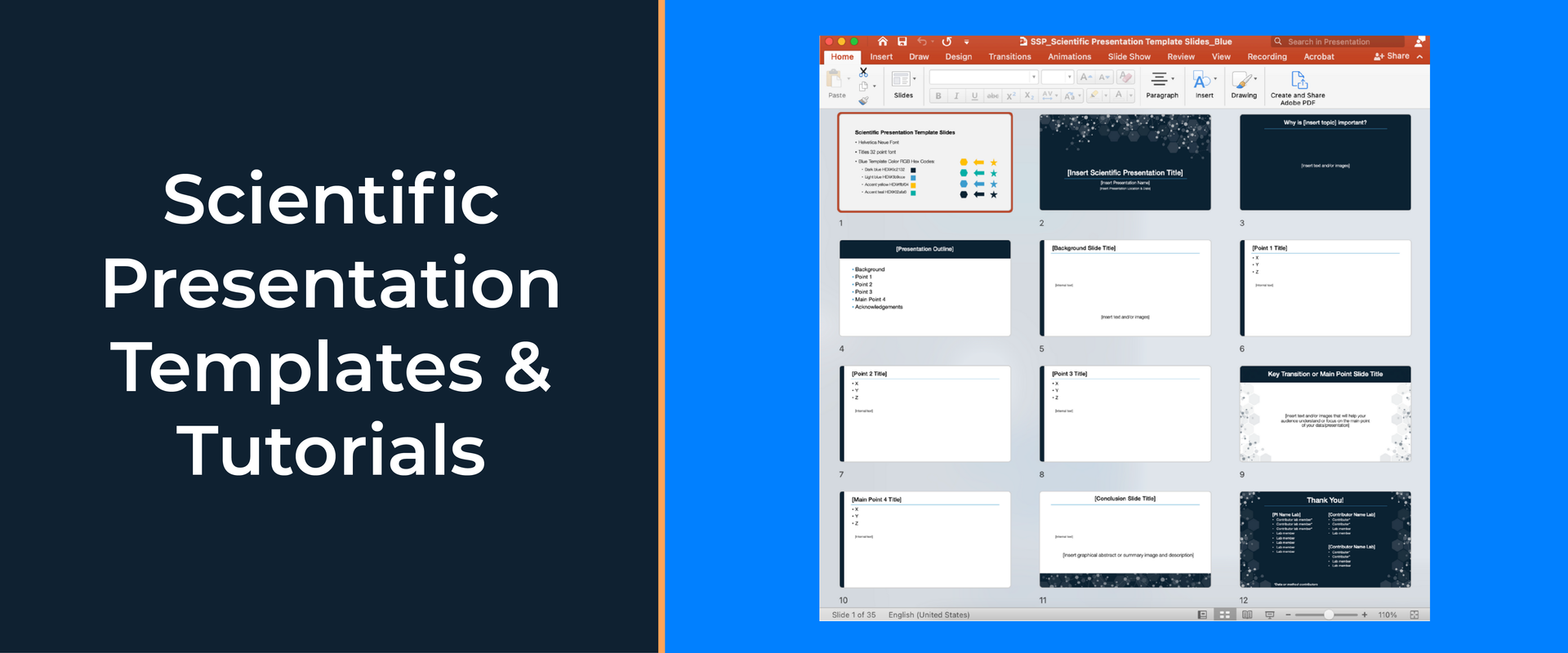
Step 3. Design Your Slides
Designing good slides is essential to maintaining audience interest during your scientific talk. Follow these four best practices for designing your slides:
- Keep it simple: limit the amount of information you show on each slide
- Use images and illustrations that clearly show the main points with very little text.
- Read this article to see research slide example designs for inspiration
- When you are using text, try to reduce the scientific jargon that is unnecessary. Text on research talk slides needs to be much more simple than the text used in scientific publications (see example below).
- Use appear/disappear animations to break up the details into smaller digestible bites
- Sign up for the free presentation design course to learn PowerPoint animation tricks
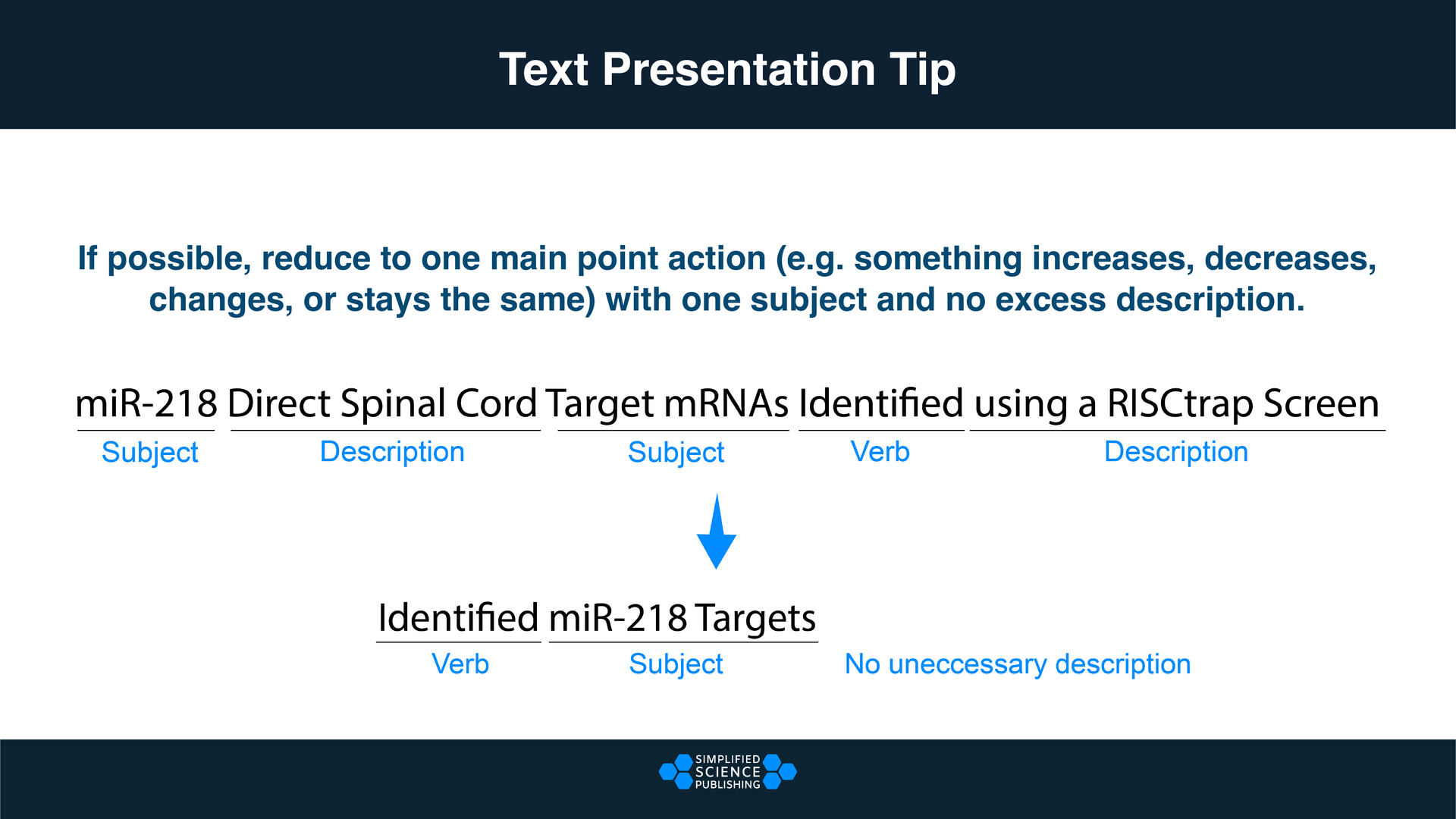
Scientific Presentation Design Summary
All of the examples and tips described in this article will help you create impressive scientific presentations. Below is the summary of how to give an engaging talk that will earn respect from your scientific community.
Step 1. Draft Presentation Outline. Create a presentation outline that clearly highlights the main point of your research. Make sure to start your talk outline with ideas to engage your audience and end your talk with a clear take-home message.
Step 2. Choose Slide Theme. Use a slide template or theme that looks professional, best represents your data, and matches your audience's expectations. Do not use slides that are too plain or too cheesy.
Step 3. Design Engaging Slides. Effective presentation slide designs use clear data visualizations and limits the amount of information that is added to each slide.
And a final tip is to practice your presentation so that you can refine your talking points. This way you will also know how long it will take you to cover the most essential information on your slides. Thank you for choosing Simplified Science Publishing as your science communication resource and good luck with your presentations!
Interested in free design templates and training?
Explore scientific illustration templates and courses by creating a Simplified Science Publishing Log In. Whether you are new to data visualization design or have some experience, these resources will improve your ability to use both basic and advanced design tools.
Interested in reading more articles on scientific design? Learn more below:
Data Storytelling Techniques: How to Tell a Great Data Story in 4 Steps
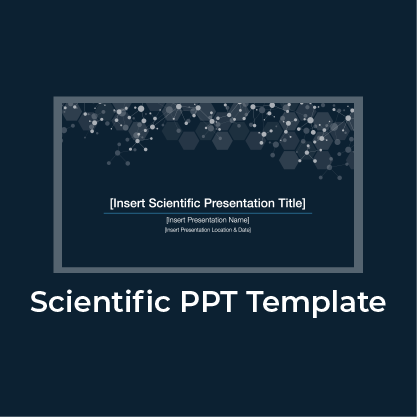
Best Science PowerPoint Templates and Slide Design Examples
Content is protected by Copyright license. Website visitors are welcome to share images and articles, however they must include the Simplified Science Publishing URL source link when shared. Thank you!
Online Courses
Stay up-to-date for new simplified science courses, subscribe to our newsletter.
Thank you for signing up!
You have been added to the emailing list and will only recieve updates when there are new courses or templates added to the website.
We use cookies on this site to enhance your user experience and we do not sell data. By using this website, you are giving your consent for us to set cookies: View Privacy Policy
Simplified Science Publishing, LLC
Loading metrics
Open Access
Ten simple rules for effective presentation slides
* E-mail: [email protected]
Affiliation Biomedical Engineering and the Center for Public Health Genomics, University of Virginia, Charlottesville, Virginia, United States of America
- Kristen M. Naegle

Published: December 2, 2021
- https://doi.org/10.1371/journal.pcbi.1009554
- Reader Comments
Citation: Naegle KM (2021) Ten simple rules for effective presentation slides. PLoS Comput Biol 17(12): e1009554. https://doi.org/10.1371/journal.pcbi.1009554
Copyright: © 2021 Kristen M. Naegle. This is an open access article distributed under the terms of the Creative Commons Attribution License , which permits unrestricted use, distribution, and reproduction in any medium, provided the original author and source are credited.
Funding: The author received no specific funding for this work.
Competing interests: The author has declared no competing interests exist.
Introduction
The “presentation slide” is the building block of all academic presentations, whether they are journal clubs, thesis committee meetings, short conference talks, or hour-long seminars. A slide is a single page projected on a screen, usually built on the premise of a title, body, and figures or tables and includes both what is shown and what is spoken about that slide. Multiple slides are strung together to tell the larger story of the presentation. While there have been excellent 10 simple rules on giving entire presentations [ 1 , 2 ], there was an absence in the fine details of how to design a slide for optimal effect—such as the design elements that allow slides to convey meaningful information, to keep the audience engaged and informed, and to deliver the information intended and in the time frame allowed. As all research presentations seek to teach, effective slide design borrows from the same principles as effective teaching, including the consideration of cognitive processing your audience is relying on to organize, process, and retain information. This is written for anyone who needs to prepare slides from any length scale and for most purposes of conveying research to broad audiences. The rules are broken into 3 primary areas. Rules 1 to 5 are about optimizing the scope of each slide. Rules 6 to 8 are about principles around designing elements of the slide. Rules 9 to 10 are about preparing for your presentation, with the slides as the central focus of that preparation.
Rule 1: Include only one idea per slide
Each slide should have one central objective to deliver—the main idea or question [ 3 – 5 ]. Often, this means breaking complex ideas down into manageable pieces (see Fig 1 , where “background” information has been split into 2 key concepts). In another example, if you are presenting a complex computational approach in a large flow diagram, introduce it in smaller units, building it up until you finish with the entire diagram. The progressive buildup of complex information means that audiences are prepared to understand the whole picture, once you have dedicated time to each of the parts. You can accomplish the buildup of components in several ways—for example, using presentation software to cover/uncover information. Personally, I choose to create separate slides for each piece of information content I introduce—where the final slide has the entire diagram, and I use cropping or a cover on duplicated slides that come before to hide what I’m not yet ready to include. I use this method in order to ensure that each slide in my deck truly presents one specific idea (the new content) and the amount of the new information on that slide can be described in 1 minute (Rule 2), but it comes with the trade-off—a change to the format of one of the slides in the series often means changes to all slides.
- PPT PowerPoint slide
- PNG larger image
- TIFF original image
Top left: A background slide that describes the background material on a project from my lab. The slide was created using a PowerPoint Design Template, which had to be modified to increase default text sizes for this figure (i.e., the default text sizes are even worse than shown here). Bottom row: The 2 new slides that break up the content into 2 explicit ideas about the background, using a central graphic. In the first slide, the graphic is an explicit example of the SH2 domain of PI3-kinase interacting with a phosphorylation site (Y754) on the PDGFR to describe the important details of what an SH2 domain and phosphotyrosine ligand are and how they interact. I use that same graphic in the second slide to generalize all binding events and include redundant text to drive home the central message (a lot of possible interactions might occur in the human proteome, more than we can currently measure). Top right highlights which rules were used to move from the original slide to the new slide. Specific changes as highlighted by Rule 7 include increasing contrast by changing the background color, increasing font size, changing to sans serif fonts, and removing all capital text and underlining (using bold to draw attention). PDGFR, platelet-derived growth factor receptor.
https://doi.org/10.1371/journal.pcbi.1009554.g001
Rule 2: Spend only 1 minute per slide
When you present your slide in the talk, it should take 1 minute or less to discuss. This rule is really helpful for planning purposes—a 20-minute presentation should have somewhere around 20 slides. Also, frequently giving your audience new information to feast on helps keep them engaged. During practice, if you find yourself spending more than a minute on a slide, there’s too much for that one slide—it’s time to break up the content into multiple slides or even remove information that is not wholly central to the story you are trying to tell. Reduce, reduce, reduce, until you get to a single message, clearly described, which takes less than 1 minute to present.
Rule 3: Make use of your heading
When each slide conveys only one message, use the heading of that slide to write exactly the message you are trying to deliver. Instead of titling the slide “Results,” try “CTNND1 is central to metastasis” or “False-positive rates are highly sample specific.” Use this landmark signpost to ensure that all the content on that slide is related exactly to the heading and only the heading. Think of the slide heading as the introductory or concluding sentence of a paragraph and the slide content the rest of the paragraph that supports the main point of the paragraph. An audience member should be able to follow along with you in the “paragraph” and come to the same conclusion sentence as your header at the end of the slide.
Rule 4: Include only essential points
While you are speaking, audience members’ eyes and minds will be wandering over your slide. If you have a comment, detail, or figure on a slide, have a plan to explicitly identify and talk about it. If you don’t think it’s important enough to spend time on, then don’t have it on your slide. This is especially important when faculty are present. I often tell students that thesis committee members are like cats: If you put a shiny bauble in front of them, they’ll go after it. Be sure to only put the shiny baubles on slides that you want them to focus on. Putting together a thesis meeting for only faculty is really an exercise in herding cats (if you have cats, you know this is no easy feat). Clear and concise slide design will go a long way in helping you corral those easily distracted faculty members.

Rule 5: Give credit, where credit is due
An exception to Rule 4 is to include proper citations or references to work on your slide. When adding citations, names of other researchers, or other types of credit, use a consistent style and method for adding this information to your slides. Your audience will then be able to easily partition this information from the other content. A common mistake people make is to think “I’ll add that reference later,” but I highly recommend you put the proper reference on the slide at the time you make it, before you forget where it came from. Finally, in certain kinds of presentations, credits can make it clear who did the work. For the faculty members heading labs, it is an effective way to connect your audience with the personnel in the lab who did the work, which is a great career booster for that person. For graduate students, it is an effective way to delineate your contribution to the work, especially in meetings where the goal is to establish your credentials for meeting the rigors of a PhD checkpoint.
Rule 6: Use graphics effectively
As a rule, you should almost never have slides that only contain text. Build your slides around good visualizations. It is a visual presentation after all, and as they say, a picture is worth a thousand words. However, on the flip side, don’t muddy the point of the slide by putting too many complex graphics on a single slide. A multipanel figure that you might include in a manuscript should often be broken into 1 panel per slide (see Rule 1 ). One way to ensure that you use the graphics effectively is to make a point to introduce the figure and its elements to the audience verbally, especially for data figures. For example, you might say the following: “This graph here shows the measured false-positive rate for an experiment and each point is a replicate of the experiment, the graph demonstrates …” If you have put too much on one slide to present in 1 minute (see Rule 2 ), then the complexity or number of the visualizations is too much for just one slide.
Rule 7: Design to avoid cognitive overload
The type of slide elements, the number of them, and how you present them all impact the ability for the audience to intake, organize, and remember the content. For example, a frequent mistake in slide design is to include full sentences, but reading and verbal processing use the same cognitive channels—therefore, an audience member can either read the slide, listen to you, or do some part of both (each poorly), as a result of cognitive overload [ 4 ]. The visual channel is separate, allowing images/videos to be processed with auditory information without cognitive overload [ 6 ] (Rule 6). As presentations are an exercise in listening, and not reading, do what you can to optimize the ability of the audience to listen. Use words sparingly as “guide posts” to you and the audience about major points of the slide. In fact, you can add short text fragments, redundant with the verbal component of the presentation, which has been shown to improve retention [ 7 ] (see Fig 1 for an example of redundant text that avoids cognitive overload). Be careful in the selection of a slide template to minimize accidentally adding elements that the audience must process, but are unimportant. David JP Phillips argues (and effectively demonstrates in his TEDx talk [ 5 ]) that the human brain can easily interpret 6 elements and more than that requires a 500% increase in human cognition load—so keep the total number of elements on the slide to 6 or less. Finally, in addition to the use of short text, white space, and the effective use of graphics/images, you can improve ease of cognitive processing further by considering color choices and font type and size. Here are a few suggestions for improving the experience for your audience, highlighting the importance of these elements for some specific groups:
- Use high contrast colors and simple backgrounds with low to no color—for persons with dyslexia or visual impairment.
- Use sans serif fonts and large font sizes (including figure legends), avoid italics, underlining (use bold font instead for emphasis), and all capital letters—for persons with dyslexia or visual impairment [ 8 ].
- Use color combinations and palettes that can be understood by those with different forms of color blindness [ 9 ]. There are excellent tools available to identify colors to use and ways to simulate your presentation or figures as they might be seen by a person with color blindness (easily found by a web search).
- In this increasing world of virtual presentation tools, consider practicing your talk with a closed captioning system capture your words. Use this to identify how to improve your speaking pace, volume, and annunciation to improve understanding by all members of your audience, but especially those with a hearing impairment.
Rule 8: Design the slide so that a distracted person gets the main takeaway
It is very difficult to stay focused on a presentation, especially if it is long or if it is part of a longer series of talks at a conference. Audience members may get distracted by an important email, or they may start dreaming of lunch. So, it’s important to look at your slide and ask “If they heard nothing I said, will they understand the key concept of this slide?” The other rules are set up to help with this, including clarity of the single point of the slide (Rule 1), titling it with a major conclusion (Rule 3), and the use of figures (Rule 6) and short text redundant to your verbal description (Rule 7). However, with each slide, step back and ask whether its main conclusion is conveyed, even if someone didn’t hear your accompanying dialog. Importantly, ask if the information on the slide is at the right level of abstraction. For example, do you have too many details about the experiment, which hides the conclusion of the experiment (i.e., breaking Rule 1)? If you are worried about not having enough details, keep a slide at the end of your slide deck (after your conclusions and acknowledgments) with the more detailed information that you can refer to during a question and answer period.
Rule 9: Iteratively improve slide design through practice
Well-designed slides that follow the first 8 rules are intended to help you deliver the message you intend and in the amount of time you intend to deliver it in. The best way to ensure that you nailed slide design for your presentation is to practice, typically a lot. The most important aspects of practicing a new presentation, with an eye toward slide design, are the following 2 key points: (1) practice to ensure that you hit, each time through, the most important points (for example, the text guide posts you left yourself and the title of the slide); and (2) practice to ensure that as you conclude the end of one slide, it leads directly to the next slide. Slide transitions, what you say as you end one slide and begin the next, are important to keeping the flow of the “story.” Practice is when I discover that the order of my presentation is poor or that I left myself too few guideposts to remember what was coming next. Additionally, during practice, the most frequent things I have to improve relate to Rule 2 (the slide takes too long to present, usually because I broke Rule 1, and I’m delivering too much information for one slide), Rule 4 (I have a nonessential detail on the slide), and Rule 5 (I forgot to give a key reference). The very best type of practice is in front of an audience (for example, your lab or peers), where, with fresh perspectives, they can help you identify places for improving slide content, design, and connections across the entirety of your talk.
Rule 10: Design to mitigate the impact of technical disasters
The real presentation almost never goes as we planned in our heads or during our practice. Maybe the speaker before you went over time and now you need to adjust. Maybe the computer the organizer is having you use won’t show your video. Maybe your internet is poor on the day you are giving a virtual presentation at a conference. Technical problems are routinely part of the practice of sharing your work through presentations. Hence, you can design your slides to limit the impact certain kinds of technical disasters create and also prepare alternate approaches. Here are just a few examples of the preparation you can do that will take you a long way toward avoiding a complete fiasco:
- Save your presentation as a PDF—if the version of Keynote or PowerPoint on a host computer cause issues, you still have a functional copy that has a higher guarantee of compatibility.
- In using videos, create a backup slide with screen shots of key results. For example, if I have a video of cell migration, I’ll be sure to have a copy of the start and end of the video, in case the video doesn’t play. Even if the video worked, you can pause on this backup slide and take the time to highlight the key results in words if someone could not see or understand the video.
- Avoid animations, such as figures or text that flash/fly-in/etc. Surveys suggest that no one likes movement in presentations [ 3 , 4 ]. There is likely a cognitive underpinning to the almost universal distaste of pointless animations that relates to the idea proposed by Kosslyn and colleagues that animations are salient perceptual units that captures direct attention [ 4 ]. Although perceptual salience can be used to draw attention to and improve retention of specific points, if you use this approach for unnecessary/unimportant things (like animation of your bullet point text, fly-ins of figures, etc.), then you will distract your audience from the important content. Finally, animations cause additional processing burdens for people with visual impairments [ 10 ] and create opportunities for technical disasters if the software on the host system is not compatible with your planned animation.
Conclusions
These rules are just a start in creating more engaging presentations that increase audience retention of your material. However, there are wonderful resources on continuing on the journey of becoming an amazing public speaker, which includes understanding the psychology and neuroscience behind human perception and learning. For example, as highlighted in Rule 7, David JP Phillips has a wonderful TEDx talk on the subject [ 5 ], and “PowerPoint presentation flaws and failures: A psychological analysis,” by Kosslyn and colleagues is deeply detailed about a number of aspects of human cognition and presentation style [ 4 ]. There are many books on the topic, including the popular “Presentation Zen” by Garr Reynolds [ 11 ]. Finally, although briefly touched on here, the visualization of data is an entire topic of its own that is worth perfecting for both written and oral presentations of work, with fantastic resources like Edward Tufte’s “The Visual Display of Quantitative Information” [ 12 ] or the article “Visualization of Biomedical Data” by O’Donoghue and colleagues [ 13 ].
Acknowledgments
I would like to thank the countless presenters, colleagues, students, and mentors from which I have learned a great deal from on effective presentations. Also, a thank you to the wonderful resources published by organizations on how to increase inclusivity. A special thanks to Dr. Jason Papin and Dr. Michael Guertin on early feedback of this editorial.
- View Article
- PubMed/NCBI
- Google Scholar
- 3. Teaching VUC for Making Better PowerPoint Presentations. n.d. Available from: https://cft.vanderbilt.edu/guides-sub-pages/making-better-powerpoint-presentations/#baddeley .
- 8. Creating a dyslexia friendly workplace. Dyslexia friendly style guide. nd. Available from: https://www.bdadyslexia.org.uk/advice/employers/creating-a-dyslexia-friendly-workplace/dyslexia-friendly-style-guide .
- 9. Cravit R. How to Use Color Blind Friendly Palettes to Make Your Charts Accessible. 2019. Available from: https://venngage.com/blog/color-blind-friendly-palette/ .
- 10. Making your conference presentation more accessible to blind and partially sighted people. n.d. Available from: https://vocaleyes.co.uk/services/resources/guidelines-for-making-your-conference-presentation-more-accessible-to-blind-and-partially-sighted-people/ .
- 11. Reynolds G. Presentation Zen: Simple Ideas on Presentation Design and Delivery. 2nd ed. New Riders Pub; 2011.
- 12. Tufte ER. The Visual Display of Quantitative Information. 2nd ed. Graphics Press; 2001.
Thank you for visiting nature.com. You are using a browser version with limited support for CSS. To obtain the best experience, we recommend you use a more up to date browser (or turn off compatibility mode in Internet Explorer). In the meantime, to ensure continued support, we are displaying the site without styles and JavaScript.
- View all journals
- Explore content
- About the journal
- Publish with us
- Sign up for alerts
- CAREER GUIDE
- 01 December 2021
How to tell a compelling story in scientific presentations
- Bruce Kirchoff 0
Bruce Kirchoff is a botanist and storyteller at the University of North Carolina at Greensboro in North Carolina, USA. His new book is Presenting Science Concisely .
You can also search for this author in PubMed Google Scholar
You have full access to this article via your institution.
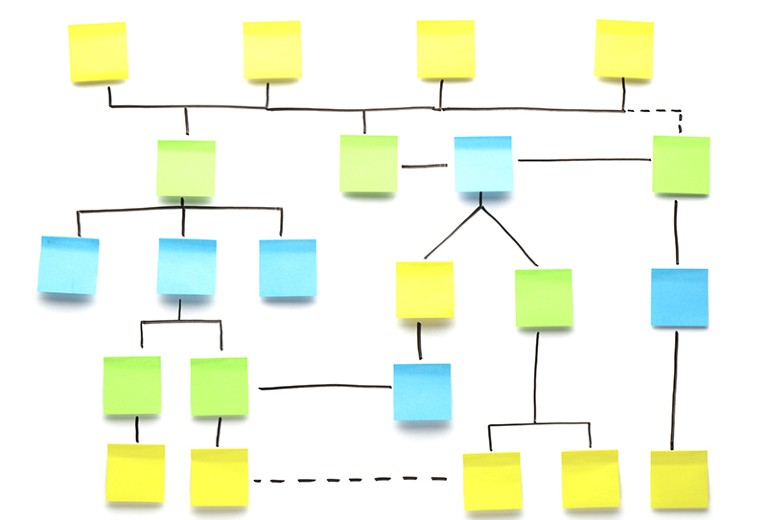
Structuring your presentations with care can help you to clearly communicate to your audience. Credit: Getty
Scientific presentations are too often boring and ineffective. Their focus on techniques and data do not make it easy for the audience to understand the main point of the research.
If you want to reach beyond the narrow group of scientists who work in your specific area, you need to tell your audience members why they should be interested. Three things can help you to be engaging and convey the importance of your research to a wide audience. I had been teaching scientific communication for several years when I was approached to write a book about improving scientific presentations 1 . These are my three most important tips.
State your main finding in your title
The best titles get straight to the point. They tell the audience what you found, and they let them know what your talk will be about. Throughout this article, I will use titles from Nature papers published in the past two years as examples that will stand in for presentation titles. This is because Nature articles have a similar goal of attempting to make discipline-specific research available to a broader audience of scientists. Take, for example: ‘Supply chain diversity buffers cities against food shocks’ 2 .
A great title tells the reader exactly what’s new and precisely conveys the main result, as this one demonstrates. A more conventional title would have been ‘Effect of supply chain diversity on food shocks’, which omits the direction of the effect — so mainly scientists who are interested in your research area will be attracted to the talk. Others will wonder whether the talk will be a waste of time: maybe there was no effect at all.

Collection: Careers toolkit
Another example of a good title is: ‘Organic management promotes natural pest control through altered plant resistance to insects’ 3 .
This title ensures that the audience members know that the talk will be about the beneficial effects of organic crop management before they hear it. They also know that organic management increases plant resistance to insects. This title is much better than one such as: ‘Effects of organic pest management on plant insect resistance’. This title tells the audience the general area of the talk but does not give them the main result.
Finally, look at: ‘A highly magnetized and rapidly rotating white dwarf as small as the Moon’ 4 .
Good titles can just as easily be written for descriptive work as for experimental results. All you need to do is tell your audience what you found. Be as specific as possible. Compare this title with a more conventional one for the same work: ‘Use of the Zwicky Transient Facility to search for short period objects below the main white dwarf cooling sequence’. This title might be of interest to astronomers interested in using this facility, but is unlikely to attract anyone beyond them.
‘But’ is good — use it for dramatic effect
The contradiction implied by the word ‘but’ is one of the most powerful tools a scientist can use 5 . Contradictions introduce problems and provide dramatic effect, tension and a reason to keep listening.
Without such contradictions, the talk will consist of a bunch of results strung together in a seemingly endless and mind-numbing list. We can think of this list as a series of ‘and’ statements: “We did this and this and ran this experiment and found this result and . . . and . . . and.”
Contrast this with a structure that begins with a few important facts, tethered by ands, and then introduces the problem to be solved. Finally, ‘therefore’ can introduce results or subsequent actions. That structure would look like this: ‘X is the current state of knowledge, and we know Y. But Z problem remains. Therefore, we carried out ABC research.’ The introduction of even one contradiction wakes up people in the audience and helps them to focus on the results.
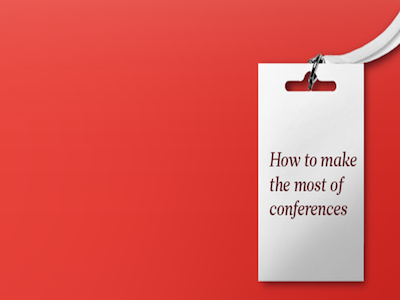
Collection: Conferences
A paper published earlier this year on SARS-CoV-2 and host protein synthesis provides an excellent example of the narrative form using ‘and’, ‘but’ and ‘therefore’ 6 . In the example below, I have shortened the abstract and simplified the transitions, but maintained the authors’ original structure 6 . Although they did not use ‘but’ or ‘therefore’ in their abstract, the existence of these terms is clearly implied. I have made them explicit in the following rendition.
“Coronaviruses have developed a variety of mechanisms to repress host messenger RNA translation and to allow the translation of viral mRNA and block the cellular immune response. But a comprehensive picture of the effects of SARS-CoV-2 infection on cellular gene expression is lacking. Therefore, we combine RNA sequencing, ribosome profiling and metabolic labelling of newly synthesized RNA to comprehensively define the mechanisms that are used by SARS-CoV-2 to shut off cellular protein synthesis.”
In this example, background information is given in the first sentence, linked by a series of conjunctions. Then the problem is introduced — this is the contradiction that comes with ‘but’. The solution to this problem is given in the next sentence (and introduced by using ‘therefore’). This structure makes the text interesting. It will do the same for your presentations.
Use repeated problems and solutions to create a story
Use the power of contradiction to maintain audience engagement throughout your talk. You can string together a series of problems and solutions (buts and therefores) to create a story that leads to your main result. The result highlighted in your title will help you to focus your talk so that the solutions you present lead to this overarching result.
Here is the general pattern:
1. Present the first part of your results.
2. Introduce a problem that remains.
3. Provide a solution to this problem by presenting more results.
4. Introduce the next problem.
5. Present the results that address this problem.
6. Continue this ‘problem and solution’ process through your presentation.
7. End by restating your main finding and summarize how it arises from your intermediate results.
The SARS-CoV-2 abstract 6 uses this pattern of repeated problems (buts) and solutions (therefores). I have modified the wording to clarify these sections.
1. Result 1: SARS-CoV-2 infection leads to a global reduction in translation, but we found that viral transcripts are not preferentially translated.
2. Problem 1: How then does viral mRNA comes to dominate the mRNA pool?
3. Solution 1: Accelerated degradation of cytosolic cellular mRNAs facilitates viral takeover of the mRNA pool in infected cells.
4. Problem 2: How is the translation of induced transcripts affected by SARS-CoV-2 infection?
5. Solution 2: The translation of induced transcripts (including innate immune genes) is impaired.
6. Problem 3: How is translation impaired? What is the mechanism?
7. Solution 3: Impairment is probably mediated by inhibiting the export of nuclear mRNA from the nucleus, which prevents newly transcribed cellular mRNA from accessing ribosomes.
8. Final summary: Our results demonstrate a multipronged strategy used by SARS-CoV-2 to take over the translation machinery and suppress host defences.
Using these three basic tips, you can create engaging presentations that will hold the attention of your audience and help them to remember you. For young scientists, especially, that is the most important thing the audience can take away from your talk.
Nature 600 , S88-S89 (2021)
doi: https://doi.org/10.1038/d41586-021-03603-2
This article is part of Nature Events Guide , an editorially independent supplement. Advertisers have no influence over the content.
This is an article from the Nature Careers Community, a place for Nature readers to share their professional experiences and advice. Guest posts are encouraged .
Kirchoff, B. Presenting Science Concisely (CABI, 2021).
Google Scholar
Gomez, M., Mejia, A., Ruddell, B. L. & Rushforth, R. R. Nature 595 , 250–254 (2021).
Article Google Scholar
Blundell, R. et al. Nature Plants 6 , 483–491 (2020).
Article PubMed Google Scholar
Caiazzo, I. et al. Nature 595 , 39–42 (2021).
Olson, R. The Narrative Gym (Prairie Starfish Press, 2020).
Finkel, Y. et al. Nature 594 , 240–245 (2021).
Download references
Competing Interests
B.K. receives royalties for his book, which this article is based on.
Related Articles

Partner content: Scientific Conferences to fuel new ideas and the next generation of scientists
Partner content: Wellcome Connecting Science: A global provider of genomics learning and training
- Conferences and meetings

‘Anyone engaging in scientific practice shouldn’t be excluded’: The United Kingdom’s only Black chemistry professor, on diversity
Career Q&A 06 NOV 24

Science communication will benefit from research integrity standards
Editorial 06 NOV 24

I had to let a student go and I feel as though I failed them — how do I do better next time?
Career Feature 04 NOV 24

The antibodies don’t work! The race to rid labs of molecules that ruin experiments
News Feature 06 NOV 24

Nine reasons we love our spooky, kooky model organisms
Career Feature 30 OCT 24

ChatGPT is transforming peer review — how can we use it responsibly?
World View 05 NOV 24

I botched my poster presentation — how do I perform better next time?
Career Feature 27 SEP 24

Academics say flying to meetings harms the climate — but they carry on
News 13 SEP 24
Postdoc, Student, and Technician Positions at Harvard Medical School—Most Recent Nature Manuscript!
Immediate positions are available to study the novel "stem-immunology". A manuscript from our group has been most recently accepted in Nature.
Boston, Massachusetts (US)
Beth Israel Deaconess Medical Center, Harvard Medical School Center for Inflammation Research
Postdoctoral fellow
Postdoctoral position in Immuno oncology research in NCI designated Sylvester Comprehensive Cancer Center, University of Miami
Miami, Florida (US)
Sylvester comprehensive cancer center, Miller School of Medicine, University of Miami
We are seeking a DIRECTOR for The Josep Carreras Leukaemia Research Institute (IJC)
Badalona, Barcelona (ES)
Instituto de Investigación contra la Leucemia Josep Carreras
Independent Group Leader Positions in Gene Therapy | GeneT Center of Excellence Portugal
GeneT Gene Therapy Center of Excellence Portugal is recruiting two group leaders inGene Therapy.
Coimbra, Portugal (PT)
GeneT, University of Coimbra
Tenure-Track/Tenured Faculty Positions
Tenure-Track/Tenured Faculty Positions in the fields of energy and resources.
Suzhou, Jiangsu, China
School of Sustainable Energy and Resources at Nanjing University
Sign up for the Nature Briefing newsletter — what matters in science, free to your inbox daily.
Quick links
- Explore articles by subject
- Guide to authors
- Editorial policies
- Google Slides Presentation Design
- Pitch Deck Design
- Powerpoint Redesign
- Other Design Services

- Design Tips
- Guide & How to's
How to prepare a scientific presentation
Putting together a scientific presentation might be a pretty challenging undertaking. However, with careful preparation and planning, it can turn into a rewarding experience.
In this article, we’ll discuss the purpose, presentation methods, and structure of an excellent scientific ppt, as well as share essential tips on how to introduce a scientific presentation, so dive in!

What’s a scientific presentation
A scientific presentation is a formal way to share an observation, propose a hypothesis, show and explain the findings of a study, or summarize what has been discovered or is still to be studied on the subject.
Professional scientific presentations aid in disseminating research and raise peers’ awareness of novel approaches, findings, or issues. They make conferences memorable for both the audience and the presenter.
Presentation methods
The three major presentation methods that are frequently used at large conferences include platform (oral), poster, and lecture presentations. Although appearing seemingly different at times, they all have the same requirements and difficulties for successful execution, and their main prerequisite is you, the presenter.
An effective presenter should have led the research, taken part in the analysis, and written the abstract and manuscript, which means the presenter should be fully knowledgeable about the topic at hand.
Scientific presentation structure
For the majority of scientific presentations, it is advisable to follow the traditional structure:
Title → Introduction/Background → Methods → Results → Discussion → Conclusion → Acknowledgements.
1. Introduction
The main elements that make up the introduction include the background of the study, the research problem, the significance of the research, the research objectives, research questions, and/or hypotheses.
The background is the premise upon which the study’s problem is built. It usually consists of one or two sentences.
After the background usually comes the research problem, which is made up of one or two sentences with clear statements. These can be anything from conflicting findings to a knowledge gap your scientific presentation PowerPoint addresses.
The justification part should briefly outline how the findings will contribute to the problem’s solution. It can also discuss the possible implications of the study in not more than two sentences.
Next comes the purpose of the study, which has to outline your goals and relate to the study’s title.
You may wrap up the introduction by listing the objectives of your study, research questions, or hypotheses. The study’s objectives describe the specific steps that must be taken to accomplish the goal. Please note that the objective can be turned into a research question and a research question, in turn, into a hypothesis.
2. Methodology
This section of your presentation should include a relevant study area map. It is recommended that you adequately describe the research design and use diagrams like flowcharts whenever possible.
Additionally, explain the procedures for obtaining the data for each objective, research question, and hypothesis. Finally, state the statistical analysis procedures used.
3. Results and discussion
An oral presentation will always include both the results and the discussion. However, the slides will only contain the results.
You can use tables and figures together, but they shouldn’t be applied to the same data set.
The results of your scientific PowerPoint presentation have to be organized in the same order as the objectives, research questions, and hypotheses. Still, describing and discussing the obtained results should be done off-head.
During your presentation, explain the findings in the tables and figures, pointing out any patterns. Also, discuss the results by assigning reasons to patterns, comparing the results with earlier research, and offering interpretations and implications for your findings.
4. Conclusion
Your presentation’s final section should offer closing remarks on the study’s key findings, not restate the results. Discuss the findings and their implications and make recommendations for additional research briefly and concisely.
If you include in-text references in your slides, always provide external references on a separate slide.
Prepare your title slide before beginning the research’s introduction section. Your name, your institution or department, the title of the presentation, and its date should all be included on the title slide.
Last but not least, your second slide should include the scientific presentation outline.
3 things to pay attention to when creating a scientific presentation
Color is a powerful tool for setting a pattern. It can make it easier for the reader or the audience to follow you and comprehend the connection between the subjects you are presenting.
According to our design experts, you have to create a natural flow of information and emphasize information that the reader has to see first (e.g., title or main image). Secondary data has to be less prominent, not to take priority. This all can be achieved through colors. Striking colors will quickly grab the audience’s attention. Meanwhile, a grayscale will be more discreet, making it ideal for secondary information.
Pro tip: Select one or two primary colors for your presentation, then use them repeatedly on the slides.
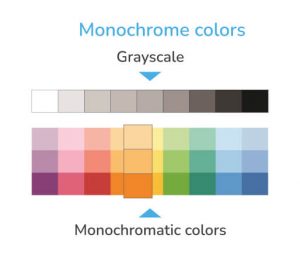
2. Typography
Font selection is crucial for the overall success of your presentation. Therefore, make sure your text is simple to see and read even if the person is sitting a considerable distance from the screen. Separate paragraphs and headings and stick with three different fonts at most (e.g., Helvetica, Gotham).
Remember that your audience will be looking at the slides while you are speaking, so avoid putting too much text on them.
Pro tip: Use a different font for your headline but ensure it doesn’t create the “comic sans” effect.
Visual aids such as charts, graphs, and images are indispensable for effectively conveying information and grabbing the audience’s attention, but you must choose them carefully.
Make sure to move from this to this:
Pro tip: If there’s a diagram, chart, or other visual that you don’t plan to walk your audience through, cut it.
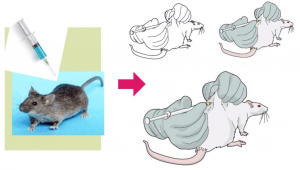
Here’s a good scientific presentation example to follow:

Now that you know how to make a scientific presentation and what to pay attention to when creating one, let’s move on to the scientific presentation tips from the best designers of our professional presentation services .
Top 10 tips on how to present a scientific paper
Tip #1: Know your audience
View the presentation as a dialogue with the audience rather than a monologue, and always consider the interests and expertise of your audience. This will help you tailor your scientific presentation to their level of knowledge and interests.
Tip #2: Make use of PowerPoint
PowerPoint is an excellent tool for presenting scientific research if appropriately used. Generally, this involves inserting a lot of relevant visuals and minimum words with a font size of 24 points and above.
Tip #3: Tell your audience about your research rather than its background
Focus on discussing the research that you are directly contributing to. The background information should only include the bare minimum. People don’t attend conferences to hear a review of previous work. They do so to learn about new and intriguing research, so use the allotted time to your advantage.
Tip #4: Practice and rehearse
Always practice your presentation of science thoroughly before giving it to anyone. By doing so, you’ll gain a better understanding of the material and make sure your presentation flows smoothly.
Tip #5: Keep to the time limit
A basic rule of thumb is to keep your presentation to 80% of the allotted time. If you are given 55 minutes to deliver your presentation, prepare 45 minutes worth of information: 15 minutes for introduction, 25 for the main aspects of your presentation, 5 to summarize and conclude, and leave the last ten for a Q&A session.
A well-done abstract, a set of carefully chosen viewgraphs, a brief “cheat sheet,” and an outline (perhaps placed in the corner of each viewgraph) should all help you stay on track throughout your presentation.
Tip #6: Don’t read from the slides
Reading from slides is commonplace in various fields, but do you really find it interesting to hear someone read their conference presentation? If reading is an absolute must, then our experts advise you to do it in such a way that no one in the audience notices it. Writing your text in a conversational tone and reading with emotion, conviction, and variations in tone is a great trick to achieve that.
Tip #7: Summarize the key points
Reiterate your main message and briefly touch on your main points in your conclusion. By doing so, you can ensure that your audience will remember the most crucial details of your presentation.
Tip #8: Use effective communication techniques
When delivering your presentation, use appropriate body language and effective communication techniques. These include maintaining eye contact with the audience, speaking clearly and at a reasonable volume, and conveying enthusiasm about your work. Remember, genuine enthusiasm accounts for 90% of a speaker’s success.
Tip #9: Engage the audience
Always ask questions and use polls or other interactive tools to interact with your audience and encourage discussion.
Tip #10: Dress for success
When preparing to give a scientific presentation, dress up professionally. This will help convey two crucial messages: you respect your audience and are willing to conform.
Wrapping up
Following the above science presentation structure and tips, you can create clear, informative, and engaging slides that effectively communicate your message to the audience. However, if you’re still wondering how to start a scientific presentation or need a PowerPoint makeover , don’t hesitate to contact our dedicated design experts!
At SlidePeak, we know that building a visually captivating presentation may be a real challenge for researchers and scientists. That’s why we’ve developed several services, including presentation redesign and creation from scratch by qualified scientific, technical, and medical designers who can make your work stand out both in science and creativity.
With over a decade of experience in presentation design, SlidePeak is trusted by thousands of researchers and scientists worldwide. So, submit your scientific presentation order today, and let dedicated experts turn your ideas into professional slides that will help you make an impact!
#ezw_tco-2 .ez-toc-widget-container ul.ez-toc-list li.active::before { background-color: #ededed; } Table of contents
- Presenting techniques
- 50 tips on how to improve PowerPoint presentations in 2022-2023 [Updated]
- How to present a research paper in PPT: best practices
- Present financial information visually in PowerPoint to drive results
- Keynote VS PowerPoint

Crafting an engaging presentation script
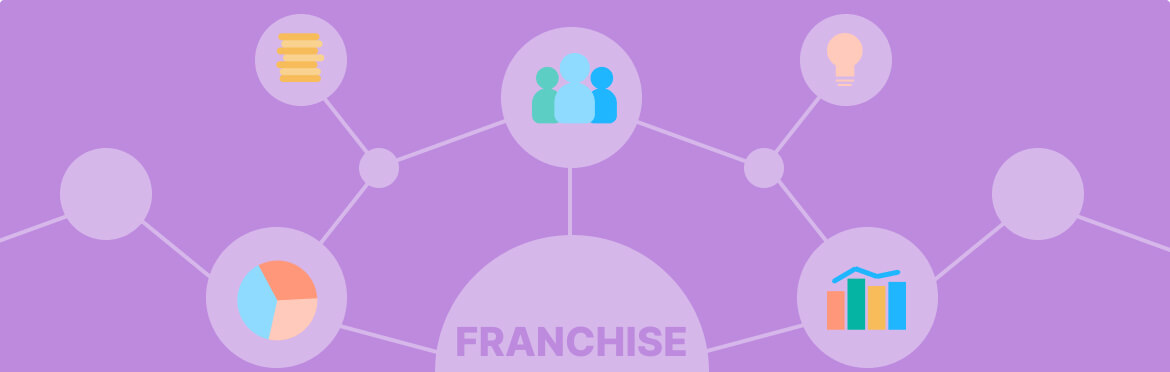
- Business Slides
Franchise presentation: what it is and how to create an effective one
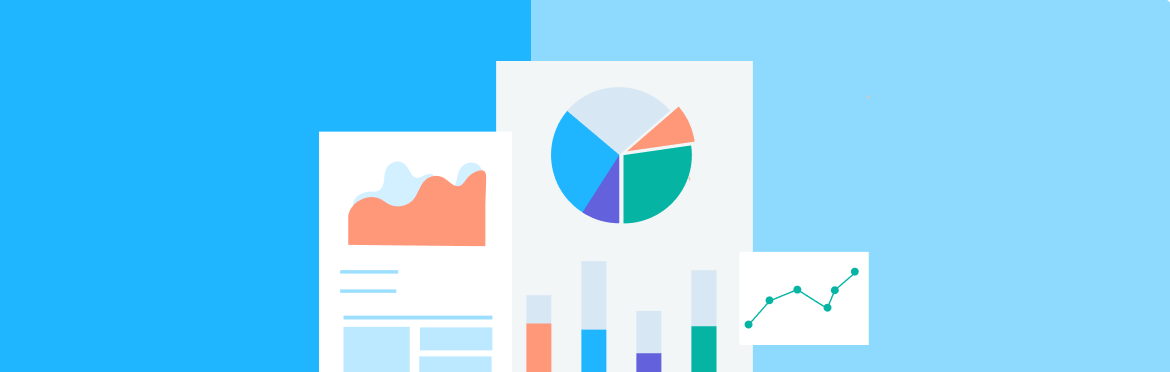
Pros and Cons of Using Bullet Points in Your Science Presentation
Bullet points have long been recommended for presentations due to several advantages. They offer clarity and organization by breaking down complex ideas into concise, digestible points, aiding audience comprehension. They serve as visual aids, guiding both presenters and audiences through the presentation’s content. Bullet points also excel at highlighting key information and emphasizing crucial takeaways. Additionally, they enhance readability by presenting information in an easily digestible format, avoiding overwhelming paragraphs.
However, recent years have witnessed a shift away from traditional bullet point-heavy presentations in favor of more engaging and effective techniques. These alternatives encompass visual storytelling, using visuals like images and infographics to convey information more effectively. Less text and more images are favored for visual appeal, while data visualization techniques are adopted for complex data. Minimalist slide design focuses on content rather than distractions, and narrative structures create engaging, memorable stories.

Presentation tips for scientists to improve your public speaking
Know your audience.
The first step to delivering a captivating science presentation is to know your audience. Understanding their background, interests, and level of expertise will allow you to tailor your content and delivery style accordingly. Consider the following:
- Expert Audience : If you are presenting to fellow scientists or experts in your field, you can delve into the technical details of your research. Use specialized terminology and assume a certain level of prior knowledge.
- General Audience : When speaking to a non-expert audience, simplify complex concepts, avoid jargon, and provide context for your research. Use relatable examples and analogies to make your points more accessible.
- Mixed Audience : In some cases, your audience may include both experts and non-experts. Striking a balance between technical depth and accessibility is essential. You can provide a high-level overview for non-experts while offering more detailed information in supplementary materials or during a Q&A session.
Know Your Material and Craft a Clear Message
Of key importance is to know your subject matter well. Be concise and clear in conveying your message without reading a script or slides. Imagine if the power went out and you had to give your presentation without your slides or sound amplification. Yes – a nightmare! When you know your material well enough to teach it to your audience, you can do it in the dark… but this takes practice and rehearsal.
Before you start creating your science presentation, distill your key message or takeaway into a single, concise sentence. Your message should convey the essence of your research and why it matters. This message will serve as the foundation upon which you build your presentation.
For example, if your research is about a breakthrough in cancer treatment, your key message might be: “Our novel approach to cancer treatment has the potential to save lives and revolutionize cancer care.”
Create a Strong Narrative
A compelling science presentation is not just a collection of facts and data; it’s a story. People remember stories much better than isolated pieces of information. Start your presentation with a clear narrative structure, including:
- Introduction : Begin with a captivating opening that grabs your audience’s attention. You can use a personal anecdote, a surprising fact, or a thought-provoking question related to your research.
- Body : Organize your content logically, following the flow of your key message. Each section should build upon the previous one, leading your audience toward a deeper understanding of your research.
- Conclusion : Summarize your main points and reiterate your key message. End with a memorable closing statement that leaves a lasting impression.
Engage Your Audience
Engaging your audience is crucial for keeping their attention and making your presentation memorable. Here are some strategies to consider:
- Visual Aids : Use visuals such as graphs, charts, images, and videos to supplement your verbal explanations. Visuals can make complex information easier to understand and remember.
- Storytelling : Incorporate stories or anecdotes related to your research. Personal or relatable stories can humanize your presentation and make it more engaging.
- Handouts: Providing handouts for reference encourages focus on key points. Interactivity : Encourage audience participation through questions, polls, or interactive activities. This not only keeps your audience engaged but also helps them connect with the material.
- Humor : When appropriate, use humor to lighten the mood and make your presentation more enjoyable. Be mindful of your audience’s sensibilities and avoid offensive jokes.
- Surprises : Incorporate unexpected elements into your presentation to pique curiosity. Surprise your audience with intriguing facts or findings.
Practice and Rehearse Your Science Presentation
Practice by breaking down your science presentation into pieces or sections and going over each section until it is perfect and you are confident in being able to present that section. You know your material, you have worked through any language difficulties word by word, you know how to lead into a slide, and you know the length of time required for each section. Once each section of your presentation has been perfected, you can begin rehearsing.
“Practice” is fine-tuning the sections of your presentation, while “rehearsal” is fine-tuning the entire presentation.
Rehearsal of your science presentation is similar to a stage play rehearsal. You no longer need notes, your timing is good, your speech projects clearly with no stumbling over words, and you are feeling more confident in presenting to an audience. You are getting into a flow. Once you have practiced all of your presentation sections, you are ready for rehearsals – complete run-throughs of your entire presentation without stopping. Only by rehearsing the entire presentation will you notice any problems and areas that need improvement. It is during rehearsals when you really start to own your presentation and your confidence builds.
The more you practice, the better your rehearsals will be. The more you rehearse your presentation, the better the presentation will be for your audience and the more confident you will feel.
Non-native language speakers will need to prepare, practice, and rehearse more than native speakers to be able to communicate clearly and to be understood by the audience. Not only is mastery of vocabulary and grammar necessary, but proper pronunciation and intonation are, too.
Non-native speakers must identify words that occur frequently in their field of research and practice the correct pronunciation with native-speaking colleagues. Mispronounced words are jarring to the ear of the audience, distracting them from your message.
Practicing and rehearsing using your smartphone video camera and voice recorder is also helpful to hear your pronunciation, hone your message, fine-tune your speaking speed, and gauge the timing of your presentation. Practicing before a mirror helps you to see your facial expressions, nervous tics, and posture, and to correct as needed.
Refine the Delivery of Your Science Presentation
The way you deliver your presentation is just as important as the content itself. Effective delivery can make the difference between a forgettable talk and a memorable one. Here are some tips for mastering the art of delivery:
- Practice : Rehearse your presentation multiple times to become familiar with the content and timing. Practice in front of a mirror, record yourself, or seek feedback from colleagues.
- Body Language : Pay attention to your body language. Maintain good posture, make eye contact with the audience, and use gestures to emphasize key points. Avoid distracting mannerisms.
- Voice Control : Modulate your voice to convey enthusiasm and emphasize important information. Speak clearly and at a comfortable pace. Avoid speaking too quickly or monotonously.
- Pauses : Use strategic pauses to allow your audience to absorb information and to build anticipation. Pauses can also help you collect your thoughts if you lose your place.
- Visual Contact : If you’re using slides, avoid reading directly from them. Your slides should complement your presentation, not serve as a script. Maintain visual contact with the audience.

Address Questions Effectively
Q&A sessions are an integral part of most science presentations. Handling questions effectively can enhance your credibility and leave a positive impression. Here’s how to do it:
- Be Prepared : Anticipate potential questions and prepare answers in advance. This will help you respond confidently and knowledgeably.
- Active Listening : Listen carefully to the question and ensure you fully understand it before responding.
- Repeat or paraphrase the question : Rephrasing the question both validates and clarifies the question for the audience. Doing so also gives you additional time to compose your response.
- Stay Calm : If you encounter a challenging or unexpected question, stay calm and composed. You can acknowledge that it’s an interesting question and that you’ll do your best to address it.
- Be Concise : Keep your responses concise and on-topic. Avoid rambling or going off on tangents.
- Encourage Interaction : If appropriate, encourage discussion and interaction during the Q&A session. This can lead to interesting insights and a more engaged audience.
Use Visuals Wisely
Your oral presentation is more important than your slides. Why?
Studies show that audience comprehension of your message is vastly better from speech-only versus text-only or combined text and speech presentations. Research suggests that simultaneous aural and visual presentation overwhelms the language processor in the brain, resulting in lower information retention.
This means that the usual presentation format of reading blocks of text on slides – by the audience or the speaker – results in inadequate audience comprehension as well as a terribly dull presentation. If the audience is reading, they are not listening to the presenter.
Choosing your visuals carefully is therefore very important. Slides that do not have blocks of text and instead rely on the speaker to inform the audience offer better presentations and better audience understanding of the message. This style of slide presentation is the Assertion-Evidence format (the What, the Why, the How), created by Michael Alley, presentation expert and engineering communication professor at Pennsylvania State University. More details on his work and examples can be found here http://writing.engr.psu.edu/speaking.html .
Using the Assertion-Evidence format for your slides will enable better audience comprehension of your message because the slides showcase key messages, not topics, backed by supporting visuals. No bulleted lists and no blocks of text are used in the Assertion-Evidence approach. In this approach, the load of conveying the message is on the oral presentation, not the slides – hence the strong requirement for practice and rehearsal.
Key Elements of the Assertive-Evidence Science Presentation Slide Format
The key elements of Assertion-Evidence slides are a concise, declarative, and complete sentence used as the key message headline of each slide, with fortification – Evidence – of that assertion by the image on the slide. Images may be charts, maps, graphs, pie charts, photos, etc.
The Assertion sentence should be no longer than two lines, and in a large enough font to be seen at the back of the room. Do not use a question as the headline as the audience will be searching the slide for the answer. Use succinct declarative sentences with visuals to reinforce the assertion. If you can state your point in 140 characters, you are concise and clear.
Visual aids are powerful tools for enhancing the clarity and impact of your presentation. However, it’s important to use visuals wisely to avoid overwhelming or distracting your audience. Consider the following tips:
- Simplicity : Keep your visuals simple and uncluttered. Avoid using too much text on slides. Use visuals to illustrate key points rather than duplicating your spoken words.
- Relevance : Ensure that each visual contributes to your narrative and reinforces your message. Irrelevant visuals can confuse your audience.
- Consistency : Maintain a consistent style and format for your visuals. Use a cohesive color scheme and font style throughout your presentation.
- Visual Hierarchy : Use visual hierarchy to emphasize important information. Make use of size, color, and placement to guide your audience’s attention.
- Practice with Visuals : Practice your presentation with the visuals to ensure smooth transitions and timing. Familiarize yourself with any software or equipment you’ll be using.

Key Science Presentation Speaking Tips
- Keep your audience in mind and adapt your presentation to their comprehension levels. Speaking to colleagues or other scientists will be different from speaking to the general public or high school students.
- Go early to the venue to view the layout of the room and stage, and to perform a lighting, sound, slide, and temperature check.
- View your slides from the back of the room
- Before going onstage, step up your energy and shake off stage fright by doing a few quick calisthenics or even simple jumping, and walk onstage with a smile.
- Greet your audience, and let your audience know if you are non-native speaking and that you will be happy to clarify anything unclear in the Q&A at the end of your presentation. The audience wants to be on your side, so let them.
- If a non-native speaker, start off slowly so the audience has time to become accustomed to your accent.
- Start by telling your audience in a sentence or two what you will be telling them in your presentation so they will have context.
- Speak with a loud, clear, full voice to be heard at the back of the room, especially if there is no microphone. Pause after key points.
- Speak with enthusiasm and a varied cadence, speed, pitch, and tone and avoid sounding boring with a dull, quiet monotone, or you will put your audience to sleep!
- Look at members of your audience in the eye across all areas of the room and smile; it helps them bond with you.
- Notice if you are losing your audience! If they are busy on their phones, nodding off, yawning, or generally look uninterested, change the pace of your presentation – speed up or slow down – or skip particular slides that are less important.
- At the end of your presentation, summarize your message for your audience and accept questions. Allow 5 minutes for questions if the format allows.
- Repeat audience questions after they are asked so that all audience members will hear the question.
With a clear message, concise assertion statements, and useful evidence images on your slides; enthusiastic energy; and many practices and rehearsals, your presentation will communicate your findings to a most appreciative and attentive audience.
In the world of science, effective communication is essential for sharing discoveries, advancing knowledge, and making an impact. Giving a captivating and memorable presentation requires careful planning, audience consideration, and the mastery of both content and delivery. Whether you’re presenting to fellow scientists, students, or the general public, the principles outlined in this article can help you convey your research in a way that engages, informs, and leaves a lasting impression. By knowing your audience, crafting a clear message, creating a strong narrative, engaging your audience, mastering the art of delivery, addressing questions effectively, and using visuals wisely, you can become a more effective and memorable science communicator.
Want MORE Writing Tips?
Subscribe to our newsletter!
Email (required) *
Example: Yes, I would like to receive emails from Scitechedit. (You can unsubscribe anytime)
Recent Articles

7 Tips on How To Write Concisely
Discover proven strategies to write concisely and make your writing clear and impactful. Eliminate wordiness and communicate effectively using fewer words.

10 Reasons Why a Scientist Should Use a Professional Editing Service and Not Solely Rely on AI
Discover the top 10 reasons scientists should choose professional editing services over AI. Learn how human editors ensure clarity and precision.

Our Top 10 AI Writing Tools in 2024
Learn key errors to dodge in your science manuscript for a successful publication. Discover expert tips in our 4-minute read guide.
Need Help With Your Writing?
At SciTechEdit, we are committed to delivering top-notch science editing services to enhance the impact and clarity of your research. We understand the importance of effective communication in the scientific community, and our team of experienced editors is here to help you refine and elevate your scientific manuscripts.
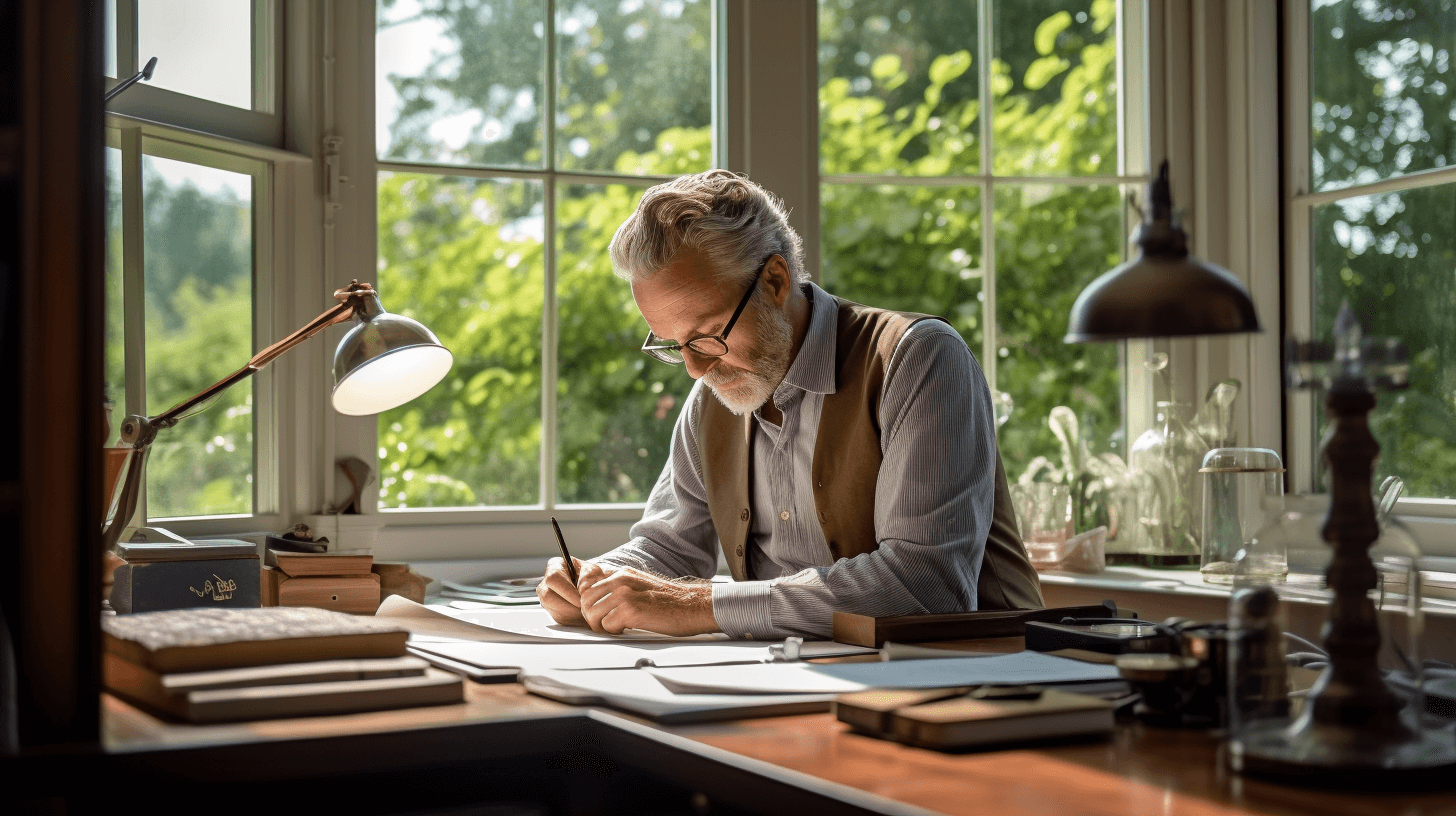
Looking for Affordable Editing?
- Discover our competitive pricing and elevate your research. Visit our pricing page now!
Clear writing enhances the reader’s understanding of the importance of your reported findings. Once published, a permanent record of your ideas and hypotheses and thought processes is established, allowing others to build on your ideas for future investigation, which is the backbone of scientific exploration. This is crucial for scientific progress.
Providing other scientists a piece of new information as a platform for building their own inquiries is also crucial for your career as a scientist. Science aims to enhance the understanding and lives of humanity. Findings that cannot be easily accessed or understood delay the advancement of science. The investment, in both time and money, spent on research warrant dispersion of the findings of the research, whatever they may be, to a global audience. The language used must be understood by both native and non-native English-speaking scientists throughout the world. In other words, a more ‘scientific English’ rather than the type of English used socially or in classical literature. Let SciTechEdit help you to communicate your science to an international audience.
Reminder: Avoid cluttering slides with too much text. Keep it clean and simple to ensure your audience stays focused on your message.
Use a Dynamic Voice
Studies show that speakers who use vocal variety can boost listener engagement by up to 20%. How? Dynamic voice modulation involves varying your pitch, tone, and speed to maintain audience engagement and highlight key points in your presentation.
To practice voice modulation:
- Select a passage from your presentation. Choose a section that includes a variety of points, like your main body—some that require emphasis and others that serve as supporting information.
- Mark where you want to change your pitch or tone. Highlight parts where you want to raise or lower your voice. This could be in the middle where people might drift off, or near the end when you want to give a powerful finish. You can add a pause or slow down for dramatic effect.
- Record yourself delivering the passage. Listen carefully to how changes in your voice affect the overall impact. Try speaking slower or faster, louder or quieter at certain parts to see how the dynamics change.
- Review and adjust as needed. Fine-tune your delivery based on feedback or rewatching your recordings.
- “Imagine a world without clean water…” Starting with a slightly slower and softer tone creates a contemplative mood.
- [Pause, lower voice] “It’s a reality for millions today.” The pause and lower pitch emphasize the seriousness of the issue.
- [Pause, return to normal tone] “But what if we could change that?” The pause here transitions to a more hopeful and engaging tone, inviting the audience to think about possibilities.
- [Increase pitch slightly] “What if each one of us took a small step to make a big difference?” The increased pitch conveys enthusiasm and optimism.
- [Pause] “Together, we can create a ripple effect that ensures clean water for all.” The pause before this statement adds weight to the collaborative effort.
Want to learn how to level up your voice?
Make Scanning Eye Contact
Research shows that making eye contact can boost engagement and trust. When you look someone in the eye, it shows you are focused and interested and also makes THEM focused and interested, too.
Action Step : During your presentation, make a conscious effort to maintain eye contact with different audience members. Here’s how:
- Scan the room : Shift your gaze every 5-10 seconds to include different sections of the audience. Look at people in different areas to ensure everyone feels included.
- Hold for a few seconds : When making eye contact, hold it for about 3-5 seconds before moving on. This shows confidence and helps keep individuals engaged.
- Balance your attention : Avoid staring at one person or section. Rotate your eye contact across the room, spending a few seconds on each person or group, ensuring no area is neglected.
Reminder: Keep your eye contact natural and relaxed. Overdoing it or staring can make people uncomfortable, so ensure it feels genuine.
For more helpful tips on how to master eye contact, read on: How to Read People’s Eye Direction and Behavior With 34 Cues
Be Authentic, Avoid Jargon
Most of the time, you’ll probably want to use easy-to-understand language. Think high-school level. Jargon , on the other hand, can alienate listeners and create barriers to understanding. Try to lean towards simple unless your audience’s needs demand it.
Action Step: Review your presentation and replace complex terms with simpler words. Explain your ideas as if to someone unfamiliar with your field. For example, instead of saying, “utilize a customer-centric approach,” say, “focus on our customers.” Clear language makes your message easy to understand.
Here are some sample words to consider: Similar Words vs. Jargon
Engage with Direct Questions
Research shows that asking questions during a presentation can boost audience engagement by up to 30%. This suggests that using questions effectively can turn a passive presentation into an engaging, interactive experience that captivates your audience and reinforces your message.
To effectively use direct questions:
- Choose questions that are relevant to your topic and will prompt your audience to think critically or reflect on their experiences, such as “Have you ever considered how much water you use in a day?”
- Introduce questions at strategic points, like after presenting a key fact, to maintain flow and keep your audience engaged.
- Be open to audience responses, whether verbal or through a show of hands, and respond thoughtfully.
- Use questions to create a dialogue rather than a monologue, for example, “What small changes can each of us make to conserve water?”
Practice adding questions and watch how your audience responds. This will help you refine your approach and maximize engagement.
Use Interactive Polls
By inviting participation using polls, you create a two-way conversation instead of keeping things one-sided.
For example, take a look at how Simon Sinek 4 https://simonsinek.com/stories/simons-1-rule-of-public-speaking/ uses interactive polls in his presentations. Known for his work on leadership and motivation, Sinek uses real-time polls to get audience opinions and experiences. Gathering real-time opinions makes his talks engaging and more impactful.
Action Step: Integrate live polling tools like Mentimeter 5 https://www.mentimeter.com/ or Slido 6 https://www.slido.com/ into your presentation. Pose questions that relate directly to your topic to gauge your audience’s opinions or test their knowledge. For example, in a presentation on workplace productivity, you could ask, “What is your biggest productivity challenge?” and show the results in real-time to spark discussion.
Work on Your Stage Presence
Studies have shown that presenters who use deliberate and strategic movements can significantly boost audience engagement and retention.
While your tone and words can be the most impactful parts of your presentation, remember that body language plays a big role in keeping your audience engaged.
Jill Bolte Taylor, in her TED Talk episode My Stroke of Insight 7 https://www.ted.com/talks/jill_bolte_taylor_my_stroke_of_insight/transcript , used great body language to boost stage presence. Taylor uses deliberate movements and gestures to map out her content, making her points more engaging and memorable.
Here are some specific tips based on her approach and other TED speakers:
- Speak with open arms. Avoid crossing your arms; it can make you seem closed off. Open arms show confidence and make you look approachable.
- Keep moving. Don’t stand still. Move around the stage to keep your audience’s attention. Taylor pivots to face different parts of the audience, making everyone feel included.
- Use hand gestures. Use hand gestures to emphasize key points and make your message stick. Taylor’s expansive gestures reflect the scope of her topic, keeping the audience visually engaged.
To practice stage movement:
- Choose three main points. For example, move left for the beginning, center for the middle, and right for the end of a project timeline.
- Decide specific movements to help the audience visually map your content. For example, step forward and gesture when highlighting an important statistic.
- Rehearse with these moves, making sure your steps and gestures are smooth and confident.
- Film yourself with your phone or a camera. Watch the video to check if your movements enhance your message.
- If a move feels awkward, simplify it or adjust the timing to fit your speech better.
Tell Personal Stories And Anecdotes
Research shows that personal stories can really help people learn and remember your presentation. This emphasizes that when people hear a story, their brains sync up with the storyteller, creating a shared experience that makes it easier to understand and remember the information.
Timing matters too. Share anecdotes at key points—like at the start to grab attention, to explain complex ideas, or to highlight important takeaways. Starting with one or two stories per main idea can make your key points stick better with your audience.
Action Step: When you’re presenting someone a new concept, personal stories can make a big difference. Here’s how you can do it effectively:
- Kick-off with a short tale about your first time using the software. Talk about the common problems you faced and how you solved them.
- Walk through the key steps of using the software, blending in your personal experience to make each step clear and relatable.
- Once you’ve covered the basics, tell another story about a specific issue you encountered and how you fixed it. This shows practical problem-solving.
- Finish with a story that connects all the steps, showing how mastering the software boosted your efficiency.
Use Silence Wisely
Ever noticed the power of silence in a conversation or when you’re trying to present something? When used right, silence can be your great tool. Misused, it can lead to awkwardness or miscommunication.
Smart communicators or presenters know when to stop talking. Silence can emphasize a point, give space for reflection, or let others speak.
For example: When you’re trying to convince them during your presentation, make your point and then give them a few seconds of silence. This can give them time to think and shows you’re confident.
Instead of filling every gap, think about who you’re talking to. Do they need time to process? Or will they see silence as disinterest?
When explaining something complex, a moment of silence can help your audience absorb the information. Ignoring silence can overwhelm your audience, rush conversations, and weaken your message.
Key Points with Props
Using props can make your presentation more engaging and memorable. Here’s how to do it effectively:
- Pick props that directly relate to your key points. For example, if you’re talking about old versus new technology, show an outdated gadget next to a modern one.
- Make sure everyone can see your props. If it’s small, either pass it around (if feasible) or use a camera to project it onto a screen.
- Don’t overload your presentation with too many props. One or two well-chosen items are far more effective than a cluttered table.
- Know exactly how and when you’ll use your props. Practice ahead of time to avoid any awkward moments.
- Make sure the prop reinforces your key point. For instance, if you’re explaining a concept, use a prop that clearly demonstrates it.
Example Scenario: Imagine you’re giving a presentation on the evolution of mobile phones. Start by showing a classic Nokia 3310 alongside the latest iPhone, holding them up for everyone to see or projecting the images onto a screen. Share a personal story about your first mobile phone experience with the Nokia 3310, describing how it felt to use it compared to using the latest iPhone today. This not only makes the topic more relatable but also highlights the dramatic changes in technology over the years.
Use the Nokia to highlight durability and simplicity, then contrast it with the iPhone to showcase modern advancements.
Use Analogies and Metaphors
Studies 8 https://psycnet.apa.org/doiLanding?doi=10.1037%2F0022-0663.75.3.450 have shown that using analogies and metaphors can improve understanding and memory by up to 30%. This means that these techniques can make your points clearer and help your audience remember them longer.
Here’s how to use them:
- Identify tough concepts. Find parts of your presentation where you need to explain something complicated, such as explaining what is a firewall.
- Then, find relatable comparisons. Think of everyday experiences or objects that are similar to the concept you’re explaining, such as saying, “A firewall is like a security guard at a building entrance.”
- Next, craft your analogy or metaphor. Create a short, clear comparison that highlights the key points of your idea. You might say something like “A firewall is like a security guard checking everyone who enters to ensure they are authorized.”
Here’s an example scenario:
“Your computer’s hard drive is like a filing cabinet in your office. Each document and file is neatly stored in a specific drawer. But what happens when you run out of space in your cabinet? You’d need to get a bigger one or clear out some files.”
“Now, think of cloud storage as an infinite library. Instead of keeping your files in your limited filing cabinet, you send them to this library where there’s endless room. You can access your files anytime, from anywhere, just like borrowing a book from a library.”
Add a Touch of Humor
Studies 9 https://journals.physiology.org/doi/full/10.1152/advan.00030.2017 have shown that humor activates the brain’s dopamine reward system, stimulating goal-oriented motivation and long-term memory. It can increase retention by up to 50% and improve overall engagement. When people laugh, they relax and are more receptive to new information.
Our Science of People founder, Vanessa Van Edwards started her TEDx London talk with a joke and it now has over 4 million views!
Presentation Mistake : Delivering a presentation that is entirely serious, with no moments that change emotion or add humor.
Have you heard of the phrase, “Laughter is the best medicine” ? Think about how you can incorporate humor into your presentation to keep your audience engaged and make your message more memorable. Here are some ideas:
- Anecdotes: Share a funny story that relates to your topic. For example, “I once tweeted my grocery list instead of posting it privately. My followers were very curious about why I needed 15 avocados!”
- Visual Humor: Use amusing images or cartoons to highlight key points. You might try to display a cartoon of people rowing a boat in different directions with the caption, “Teamwork makes the dream work…unless you’re all dreaming different dreams.”
- Self-Deprecation : Lightly poke fun at yourself to build rapport with your audience, such as saying “In my first presentation, I said, Good afternoon, to a 9 AM audience. At least they laughed!”
- Interactive Humor : Engage the audience with humorous questions or activities. For example, “Raise your hand if you’ve ever sent an email to the wrong person. Keep it up if that email had a typo that changed the meaning completely. Looks like we have some fellow ‘oops!!!’ experts here!”
Remember , humor should be relevant and appropriate for your audience. Avoid controversial or offensive jokes. Instead, opt for universal themes and light-hearted moments that everyone can appreciate.
To be an expert on making your speech more fun, lively, and active, check this out on: Be an Expert at Witty Banter…How to Charm With Your Words
Use Data and Statistics (only if necessary and fascinating)
Using data and statistics in your presentation can make you look more credible and help get your point across. But it’s important to be picky about which numbers you use.
Go through your content and ask yourself: Does this statistic help my argument or explain something complicated? If it doesn’t, skip it.
For example, if you’re talking about the benefits of working from home, mentioning a study that shows a 13% boost in productivity for remote workers is powerful. But throwing in stats about the average number of emails sent daily might just clutter your message.
Reminder: Always double-check your data to make sure it’s accurate and from a trustworthy source. Wrong or misleading stats can hurt your credibility.
Use Technology
Adding technology to your presentations can really boost how engaged your audience is and how well they understand your message.
Interactive tools, like live polls or Q&A sessions , can turn a boring presentation into an exciting conversation.
If you’re explaining something complex, a short video or an animated diagram can simplify things, making it clearer for your audience. Try Powtoon or Animoto for creating engaging visuals and tp make tricky information easier to grasp
Presentation software like Prezi or Canva can make your slides more appealing with creative templates and transitions that can keep your audience’s attention.
For working with others, use tools like Google Slides 10 https://ipv4.google.com/slides/about/?hl=en_uk or Microsoft PowerPoint Online 11 https://www.microsoft.com/en-us/microsoft-365/free-office-online-for-the-web?msockid=394b3de64098642d16b0296941f86512 . These allow multiple people to edit the same presentation at the same time, making it easier to combine different ideas and inputs.
The key to using technology effectively is to stay consistent and relevant. Pick tools that enhance your message and make your presentation better, not ones that distract from it.
Adapt to Audience Feedback
Adapting to audience feedback is key for effective teaching. This means being responsive to your audience’s needs without changing your entire plan.
Engaging with your audience and making real-time adjustments can greatly enhance their learning experience. Observing body language, answering questions, and picking up on cues helps make your teaching more impactful.
- Begin by asking, such as saying “What experience do you have with this topic?” This helps gauge their familiarity.
- Watch body language and expressions. If you notice puzzled looks or furrowed brows, pause and say, “It looks like this part might be confusing. Let me explain it another way.”
- Use a quick poll with a question like, “How comfortable are you with this concept?” to see where everyone stands.
- Create a welcoming environment for questions. You can say something like, “Feel free to ask questions at any time.” When someone asks a question, address it immediately to prevent misunderstandings.
- If feedback indicates unclear points, say, “Let’s go over that step again,” and provide more explanations or examples. Slow down if necessary.
- Conclude by asking, “What part of today’s session was most helpful? What could be improved?” Use this feedback to adapt in the moment and prepare for future presentations.
Recognize Audience Contributions
When someone asks a good question or makes a useful comment, don’t just brush it off. Take a moment to highlight their contribution and explain why it matters. This encourages more people to participate and keeps the energy up.
Action Step: Here’s how to do it:
- Be Specific: Point out exactly what they did. For example, “Thanks for asking about our new feature; it’s a key point.”
- Explain the Impact: Tell everyone how their input helped. “Your question shows how this feature can improve user experience by 20%.”
- Encourage More Input: Let them know their participation is valued. “Keep those questions coming; your insights are making this session better.”
Pro Tip : Use tools like live Slack or Teams to give real-time recognition. This can show appreciation and sets the tone for a more interactive and engaging presentation.
Seamless Transitions Between Topics
Consider how Brené Brown transitions in her TED Talk The Power of Vulnerability 12 https://www.bing.com/search?pglt=675&q=TED+TalkThe+Power+of+Vulnerability&cvid=a9f7b0b838bd4877908a76d65a24e624&gs_lcrp=EgZjaHJvbWUyBggAEEUYOTIGCAEQABhAMgYIAhAAGEAyBggDEAAYQDIGCAQQABhAMgYIBRAAGEAyBggGEAAYQDIGCAcQABhAMgYICBAAGEDSAQgyOTg3ajBqMagCALACAA&FORM=ANNTA1&PC=U531 . She connects ideas with personal stories and relevant examples, making the shift between topics feel natural and cohesive.
Here’s how to link different sections effectively:
- Preview and summarize : Before moving to a new topic, briefly recap what you’ve covered and preview what’s next. For example, if you’re shifting from workplace productivity to stress management, you might say, “We’ve talked about boosting productivity; now let’s see how managing stress can enhance it further.”
- Use transitional phrases : Phrases like “building on that idea,” “another key point,” or “similarly” help connect different topics. For example, “Building on our discussion about productivity tools, let’s now consider how time management techniques can support those tools.”
- Pose a question : Engage your audience by asking a question that leads into the next topic. You might ask something like “How does stress impact your productivity?” This creates a natural transition and encourages audience reflection.
Address All Senses
Want to make your presentation unforgettable? Engage all your audience’s senses. By appealing to sight, sound, touch, taste, and smell, you create a richer, more memorable experience that sticks with everyone.
Just take a look again on how Steve Jobs launched Apple products 13 https://www.forbes.com/sites/carminegallo/2022/06/30/steve-jobs-surprise-iphone-reveal-is-still-a-presentation-classic/ . Aside from talking and describing new releases of the iPhone, he is showing high-quality images, playing sounds, and letting the audience see and hear the device in action. This multisensory approach made his presentations powerful and memorable.
Here’s how you can do the same:
- Visuals : Use high-quality images, videos, and live demonstrations.
- Sound : Add sound effects, music, or audio clips that match your message.
- Touch : If you can, let your audience handle samples or prototypes.
- Taste and smell : For food presentations or sensory branding, offer samples that your audience can taste or smell. Or, just offer food anyway if you’d like.
For example, if you’re talking about a new coffee blend:
- Show great images of the coffee beans and brewing process.
- Play the sounds of coffee beans grinding and coffee brewing.
- Let the audience feel the texture of the coffee beans.
- Offer small samples for them to taste and smell the coffee.
Do Your Homework
When you’re given a topic for a presentation, it’s important to really understand it. First things first, dive deep into research .
- read articles and books
- watch videos
- or listen to podcasts related to your subject
End with a Call to Action
One of the best ways to wrap up your presentation is with a strong call to action (CTA). A CTA gives your audience clear next steps and encourages them to act on what they’ve just learned.
Make sure your CTA is clear, specific, and relevant to your presentation.
- Direct and clear : After a marketing presentation, say, “Sign up for our newsletter to stay updated with the latest marketing trends.” At the end of a workshop on time management, say, “Download our time management app today and start organizing your schedule more efficiently.”
- Relevant to the content : If you’ve given a talk on healthy eating, end with, “Join our 30-day healthy eating challenge to kickstart your journey .” For a sales pitch, say, “Contact our sales team for a personalized demo and see how our product can benefit your business.”
- Create urgency : After a webinar on investment strategies, say, “Sign up for our investment course within the next 24 hours to receive a 20% discount.” At the end of a charity event, say, “Donate now and help us reach our goal by the end of the month.”
- Provide easy steps : After a presentation on career development, say, “Visit our website, sign up for our career coaching sessions, and take the first step towards your dream job. “
Pro Tip: Want to really know how to nail your ending? We got you covered:
How to End a Speech: My Favorite Closers
Do you know how to end on a high? Leave a lasting impression in your presentation? Science tells us that the first and last parts of your presentations are the most important. Get our FREE download to get our closer guide.
Things To Avoid During Presentation
A study 14 https://www.vumc.org/surgical-sciences/sites/default/files/HBR%20Guide%20To%20Persuasive%20Presentations.PDF by Harvard Business Review found that 69% of people said they find presentations boring if they lack engagement and clear messaging.
To have a great presentation, you have to connect with your audience and make your message stick, not just share the information.
Here are some things to avoid during your presentation to keep your audience interested and your message clear.
Reading Directly from Slides
- Why to Avoid: Reading from your slides makes your presentation boring and impersonal.
- What to Do Instead: Use slides as prompts and talk to your audience. Make eye contact and share personal stories.
For example: Instead of reading “ Our sales increased by 20% last quarter,” say, “Here’s how we boosted our sales by 20% last quarter…”
Overloading Slides with Text
- Why to Avoid : Too much text can overwhelm your audience and distract from your message.
- What to Do Instead : Keep slides simple with bullet points, key phrases, and visuals. Aim for no more than 5-6 lines per slide.
For example : Replace a text-heavy slide with “Strategies for Growth” and list 3-4 key points, each with an image or icon.
Ignoring the Audience
- Why to Avoid: Not engaging with your audience can make them lose interest.
- What to Do Instead: Ask questions, encourage participation, and respond to their reactions. Tailor your talk to their interests.
For example: Instead of just talking, pause to ask, “How many of you have faced this challenge?” and get some responses.
Speaking in a Monotone
- Why to Avoid: A flat voice can make even the best content seem dull.
- What to Do Instead: Vary your tone, pitch, and pace to keep your audience engaged. Practice emphasizing key points and using pauses.
For example: Instead of saying, “We saw an increase in customer satisfaction,” say, “We saw an amazing 30% increase in customer satisfaction! Isn’t that great?”
Poor Time Management
- Why to Avoid: Running over time or ending too early can mess up the flow and leave a bad impression.
- What to Do Instead: Practice your presentation to fit the allotted time. Use a timer to stay on track.
For example: If you have a 30-minute slot, plan for 25 minutes of content and 5 minutes for Q&A.
Technical Issues
- Why to Avoid: Tech problems can derail your presentation and frustrate your audience.
- What to Do Instead: Test all your equipment before you start. Have backups of your slides and be ready to present without tech if needed.
For example: Arrive early to set up your laptop, check the projector, and ensure your slides work. Have a printed version of your key points just in case.
Not Handling Questions Well
- Why to Avoid : Poorly handling questions can make you look bad and leave your audience unsatisfied.
- What to Do Instead : Prepare for common questions, listen carefully, and if you don’t know the answer, promise to follow up.
For example : If asked something unexpected, say, “That’s a great question. I’ll need to check the details and get back to you after this session.”
Frequently Asked Questions (FAQs) on Presentations
Feeling nervous is normal. Try deep breathing to calm your nerves. Visualize yourself giving a successful presentation. Practice a lot, and remind yourself that confidence comes from being prepared. Positive self-talk and remembering past successes can help too.
Be ready for questions by thinking about what might come up. Listen carefully, repeat the question for clarity, and give a short, honest answer. If you don’t know the answer, it’s okay to say so and offer to follow up later. Encouraging questions shows you’re open and knowledgeable.
Start with a strong hook to grab attention. Use stories, humor, and real-life examples. Ask questions, conduct quick polls, or get the audience involved in discussions. Change your tone and pace, and make eye contact to keep a connection.
Pause and take a breath to collect your thoughts. Refer to your notes or slides to get back on track. Recap your last point to buy some time. If necessary, acknowledge the moment with humor to ease the tension.
Always have a backup plan. Bring printed copies of your slides and notes. Get familiar with the presentation equipment before you start. Stay calm, apologize for the inconvenience, and keep going with your presentation while you troubleshoot or use your backups.
Master Your Next Presentation
Presenting like a pro can seriously up your game at work and beyond. Here’s a recap on some of the tips in the article:
- Start strong Hook them from the get-go. Use a killer quote, ask a juicy question, or kick off with a story that makes them sit up and listen.
- Practice makes perfect : Go through your presentation three times. First, read it out loud. Second, get your body language in check. Third, do a dress rehearsal. Don’t overdo it—stay fresh.
- Follow the 10-20-30 rule : Keep it tight with 10 slides, 20 minutes of talk, and 30-point font. Short and sweet keeps ‘em engaged.
- Know your audience : Tailor your talk to what they care about. Do a little homework on their interests and tweak your content to match.
- Pause for effect : Use strategic pauses to let key points sink in. Silence is golden and gives your audience a moment to digest.
- Body language rocks : Mirror your audience’s gestures and move with purpose. Your body language can say a lot more than words.
- Tell a visual story : Use cool images and minimal text to get your story across. Let your visuals do the heavy lifting.
Remember, a great presentation can open doors and make a lasting impact. Follow these tips to ensure you nail your next presentation!Whether you’re explaining something in front of your colleagues or presenting to a large audience, try to build your confidence. If you feel nervous or intimidated, it is important to maintain your stage presence. For more helpful tips on maintaining your stage presence, read on: Stage Presence: How to Improve Your Own And Win the Crowd
Article sources
Popular guides, how to deal with difficult people at work.
Do you have a difficult boss? Colleague? Client? Learn how to transform your difficult relationship. I’ll show you my science-based approach to building a strong, productive relationship with even the most difficult people.
Related Articles
Science of People offers over 1000+ articles on people skills and nonverbal behavior.
Get our latest insights and advice delivered to your inbox.
It’s a privilege to be in your inbox. We promise only to send the good stuff.

IMAGES
VIDEO
COMMENTS
We have put together a series of short videos to help you organize and deliver a crisp 10-15 minute scientific presentation. First is a two part set of videos that walks you through organizing a presentation. Part 1 - Creating an Introduction for a 10-15 Minute Scientfic Presentation. Part 2 - Creating the Body of a 10-15 Minute Presentation ...
Related Articles. This guide provides a 4-step process for making a good scientific presentation: outlining the scientific narrative, preparing slide outlines, constructing slides, and practicing the talk. We give advice on how to make effective slides, including tips for text, graphics, and equations, and how to use rehearsals of your talk to ...
Below we propose a quick framework for creating a compelling scientific presentation in PowerPoint (+ some helpful templates!). 1. Open with a Research Question. Here's how to start a scientific presentation with ease: share your research question. On the first slide, briefly recap how your thought process went.
Here are 10 tips to help you present your scientific work and leave the audience wanting more. 1. Set the stage. Get your equipment ready and run through your slides if possible (use the "speaker ready" room if one is available). If you've never been in the venue, try getting there early and walk the room.
If you have trouble identifying your big idea and your theme, you can try using what scientist and science author Randy Olson calls the "Dobzhansky Template.". Fill in the blanks of this statement: " Nothing in [your talk topic, research topic or big idea] makes sense, except in the light of [your theme!].". Here's an example for you ...
In the video below, we show you the key principles for designing effective PowerPoint slides for a scientific presentation. Using examples from actual science presentations, we illustrate the following principles: Create each slide as a single message unit. Explicitly state that single message on the slide. Avoid bullet points-opt for word tables.
A scientific PowerPoint presentation is a unique blend of rigorous data and engaging storytelling. The goal is to convey complex information in a way that is easy to understand and visually appealing. ... Design Tips for Scientific PowerPoint Presentations. a. Keep it Simple: Avoid cluttered slides. Use a clean, professional design with plenty ...
Preparation is crucial and can help you avoid the common problems discussed above. Designing an easy-to-follow presentation and curating your language to suit your audience is key to delivering an effective scientific presentation. Here are 7 ways to make your scientific presentations more engaging: 1. Focus on the Story.
Tip 3: Deliver your talk with intention. Tip 4: Be adaptable and willing to adjust your presentation. Tip 5: Conclude your talk and manage questions confidently. Concluding thoughts. Other sources to help you give a good scientific presentation. Frequently Asked Questions about giving scientific presentations.
A well-structured narrative guides your audience through your scientific journey, making it easier for them to follow and appreciate your work. ... A well-crafted PowerPoint presentation is a powerful tool in the arsenal of a scientist presenting their research. By implementing these ten best practices, you can create a visually compelling and ...
So, here are my top 10 tips for delivering excellent (live) scientific presentations. Tip #1: Be aware of the background to the meeting In academia, you may, at your own initiative, apply to deliver a lecture at a conference, or you may be invited to deliver a lecture; the 10 tips below will assume the latter, but generally apply to either ...
All of the examples and tips described in this article will help you create impressive scientific presentations. Below is the summary of how to give an engaging talk that will earn respect from your scientific community. Step 1. Draft Presentation Outline. Create a presentation outline that clearly highlights the main point of your research.
Rule 2: Spend only 1 minute per slide. When you present your slide in the talk, it should take 1 minute or less to discuss. This rule is really helpful for planning purposes—a 20-minute presentation should have somewhere around 20 slides. Also, frequently giving your audience new information to feast on helps keep them engaged.
Provide a solution to this problem by presenting more results. 4. Introduce the next problem. 5. Present the results that address this problem. 6. Continue this 'problem and solution' process ...
Step 1: Identify your audience: this will control the level of your presentation and the amount of background material you need to orient everyone in the audience. Step 2: Determine how much time you have for your presentation: this will control how much time you have to talk about each part of your outline (see below) Step 3: Identify the main ...
Tip #1: Know your audience. View the presentation as a dialogue with the audience rather than a monologue, and always consider the interests and expertise of your audience. This will help you tailor your scientific presentation to their level of knowledge and interests. Tip #2: Make use of PowerPoint.
Here are some tips for mastering the art of delivery: Practice: Rehearse your presentation multiple times to become familiar with the content and timing. Practice in front of a mirror, record yourself, or seek feedback from colleagues. Body Language: Pay attention to your body language.
A good presentation engages the audience. The delivery has to be simple, applying the principle that less is more. 2 This is particularly important when attention is constantly challenged by growing scientific data and technology-based distractions. Data from clicker research studies suggest that the audience's attention must be earned on a continuous basis. 3 A successful presentation also ...
Layout. Keep the layout and style as consistent as possible. Every slide should have a heading. Try to limit bullets to no more than 7 lines. The reason for limiting text blocks to two lines is that when the text block goes on and on forever, people in the audience are going to have to make a huge effort to read the text, which will preclude ...
Searching for "presentations" yields 580+ results. Browsing through those results yields advice and information on a wide range of related topics, such as: presenting in an entrepreneurial context, taking full advantage of scientific meetings, delivering job talks in industry, and much more. doi: 10.1126/science.caredit.a1100062.
27 Tips for Better Presentations at Work. Getting good at presentations is a game-changer in both work and life. These tips will help you nail your presentations and connect better with your audience. Nail The First Few Seconds. The first few seconds of your talk are crucial for grabbing your audience's attention.