You are using an outdated browser. Please upgrade your browser to improve your experience.

The best Mac apps for writers and authors

Best writing apps for the Mac

Last updated 2 years ago
You do already have Pages on your Mac — and on your iPhone and iPad too — and it is a world-class word processor. Pages tends to hide its features away, preferring to make it look simple and basic, but it is powerful.
Then, too, if you had to bet on which other word processor was on a given Mac, the smart money would be on Microsoft Word. It's still a titan in the industry, though it's fallen a long way since it was both ubiquitous with, and essential for, all writers.
Pages is free and Word is now a subscription app that costs from $70 per year . It is still possible to buy Word outright, and that starts with what's called a Home edition for $150.
Before you spend that, though, take a look at the specialist writing tools which make the Mac extraordinarily useful for writers.
OmniOutliner
OmniOutliner is, as the name stresses, an outlining tool. It's also very good at outlining everything from novels to non-fiction tomes. However, it's really rather more than that, as its core strength is in expanding ideas.
Whether your idea is for a story, or your boss has thrown five events at you to create, OmniOutliner lets you jot down any thought. Dump every idea you've got into it and then you can arrange, massage, grow it all until you've got a complete, working project.
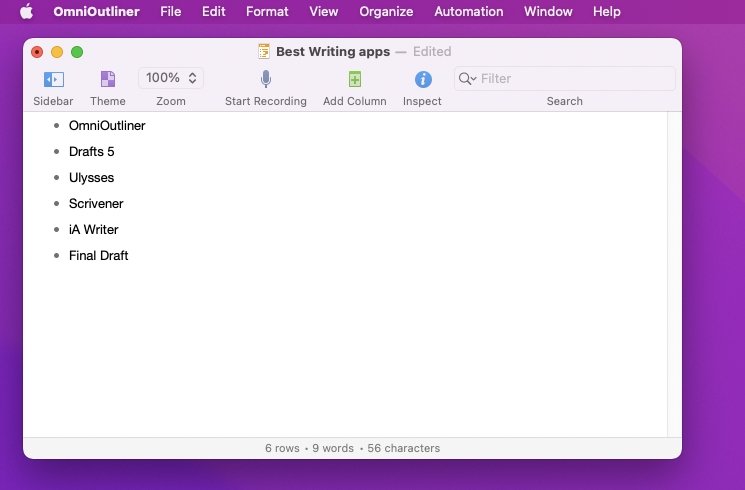
OmniOutliner is available on both Mac and iOS, beginning with an Essentials version that costs $20 on either platform.
On the surface, Drafts 5 is as basic a notetaking app as you can get — but that's specifically to make using it quick. Whether you're just learning the app or have used it for years, you can get starting writing fast.
Then while that could be all you need from Drafts 5, you also get the ability to decide what to do with text once you've written it. Get it written in Drafts, then you can tell the app to send it as an email, to post as a blog, or any of countless actions that are available.
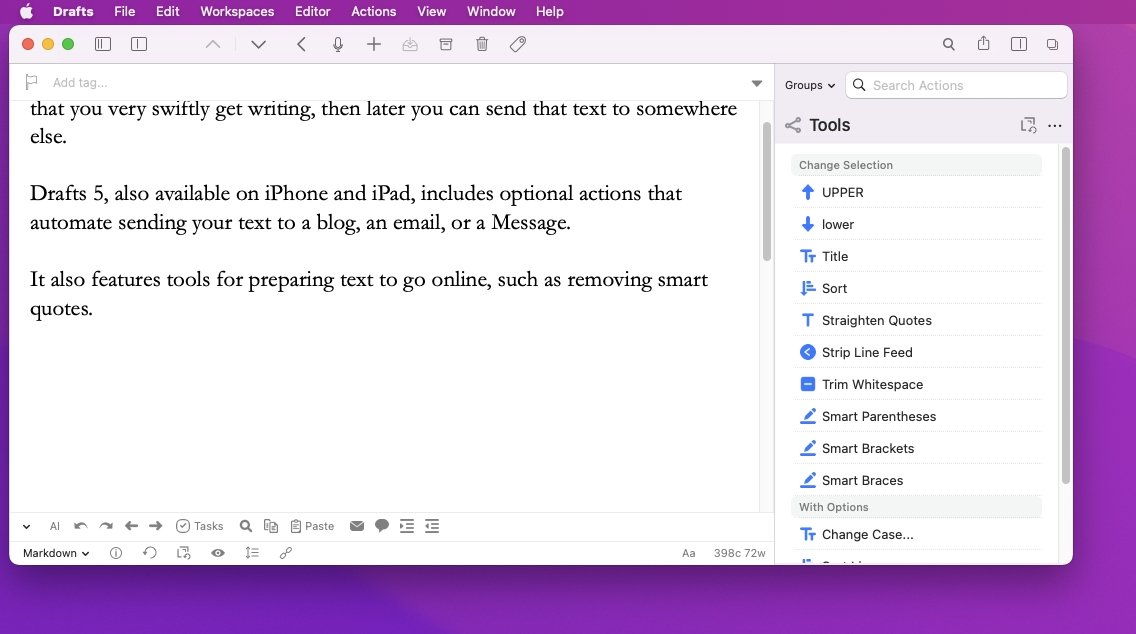
Drafts 5 is free to download and use, but those actions require a Drafts Pro subscription, which costs $20 per year .
Ulysses is also an apparently simple text editor that hides a lot of power. In this case, the strength is in how it's as much a writing environment as a basic word processor.
Rather than having documents that you create and then have to manage yourself, Ulysses treats everything you write as one document. It's all divided into books and chapters and topics as you need, but open Ulysses and you have immediate access to everything you're writing.
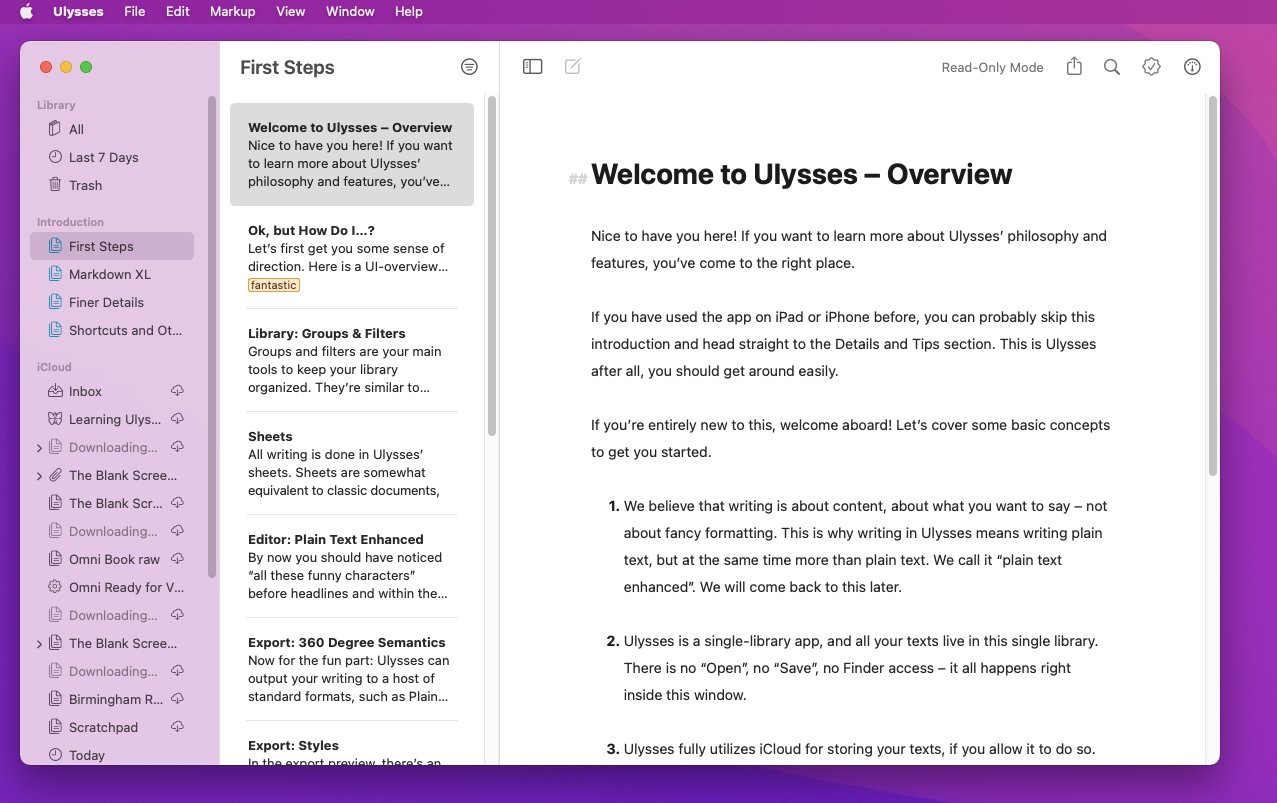
Ulysses is a subscription app that costs $50 per year for use across Mac, iPhone and iPad.
As a word processor, Scrivener is simply enjoyable to write in. Then as you write more, its ability to organize your work — and let you rearrange whole chapters — is far better than that of Pages or Word.
You're able to see, for instance, just chapters 17 and 33 of your novel. You can see those side by side, or one after another. You can set writing targets for the book, or just for this session.
Then it's ability to take all of your writing and output it ready for book printing, ready for sending to publishers, is famous. And so is how you can store any research — notes, drafts, weblinks, PDFs, audio, video, and more — in your book.
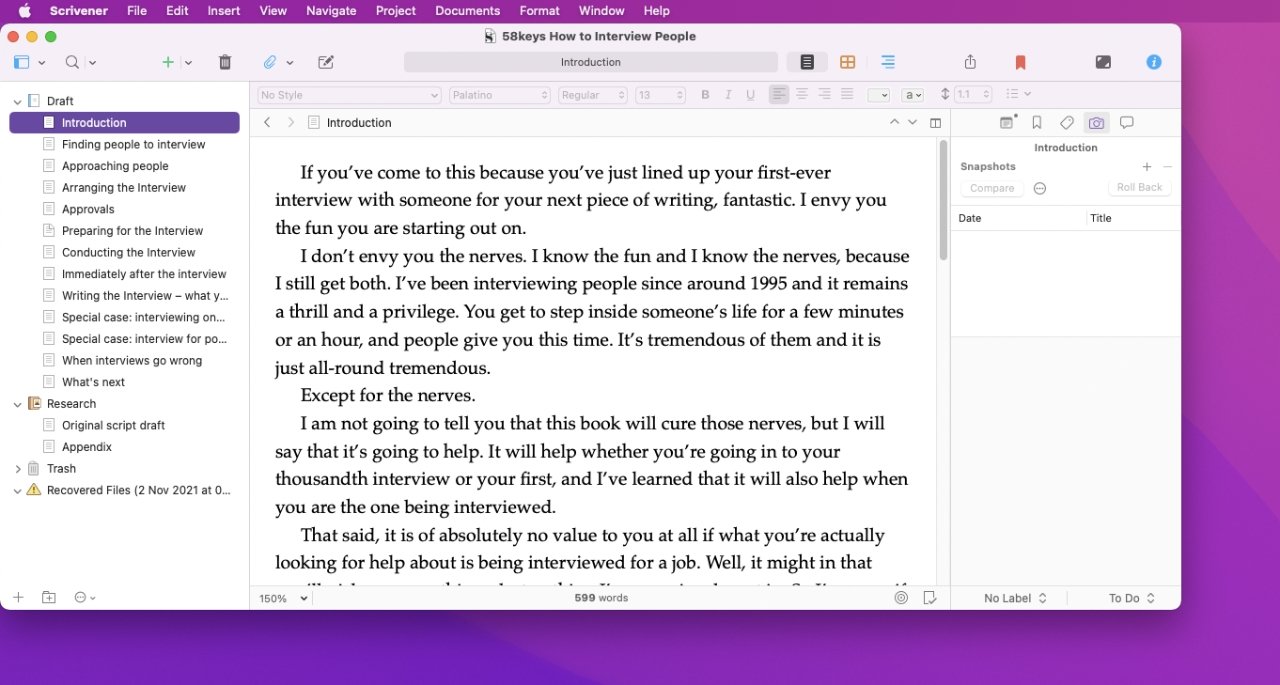
Have quick access to everything you need to refer to, yet also have none of that be shown to your readers.
Scrivener costs $49 for the Mac .
Long before the Mac introduced Focus Mode, iA Writer had its own version. In iA Writer, if you choose, you can have all of your writing fade to grey — except the sentence you're working on right now.
Then, again optionally, iA Writer can highlight adjectives, verbs and so on, surfacing your use or over-use of them. It's about giving you the ability to see the wood for the trees, except when it's trees you want to see.
The iA Writer app is built around Markdown, meaning that formatting and styles are done with text commands right in the text.
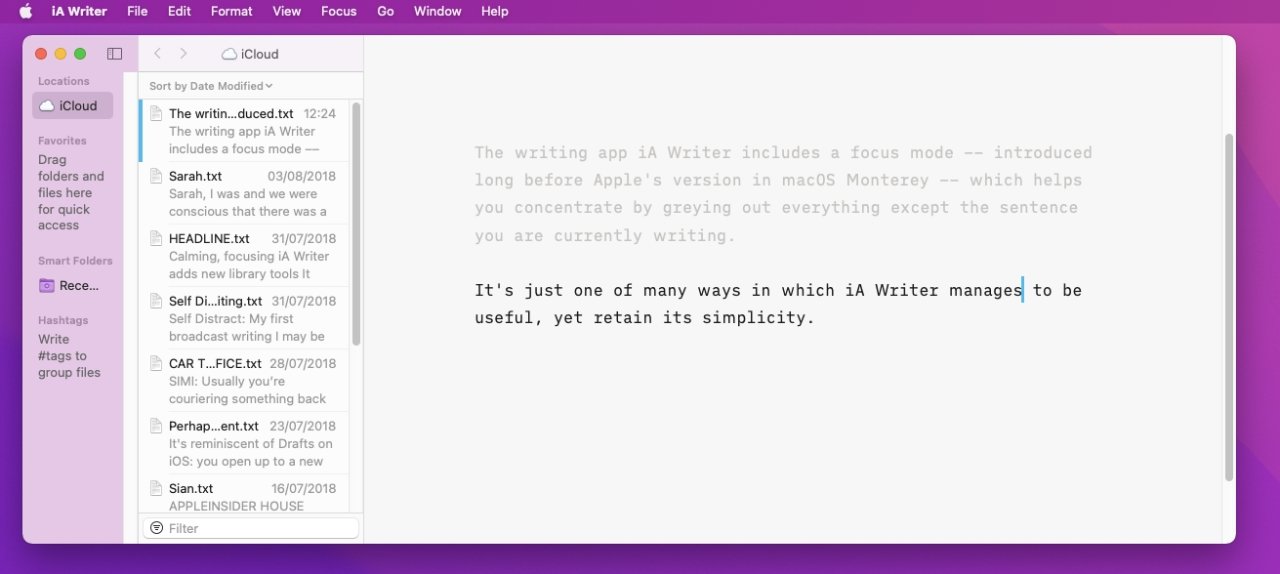
It costs $29 for Mac .
Final Draft
Screenwriting app Final Draft has more competitors now, but it remains a leading choice for film and television writers. It's a word processing app, and can be used for letters and prose, but its strength is in how it automates screenwriting formats.
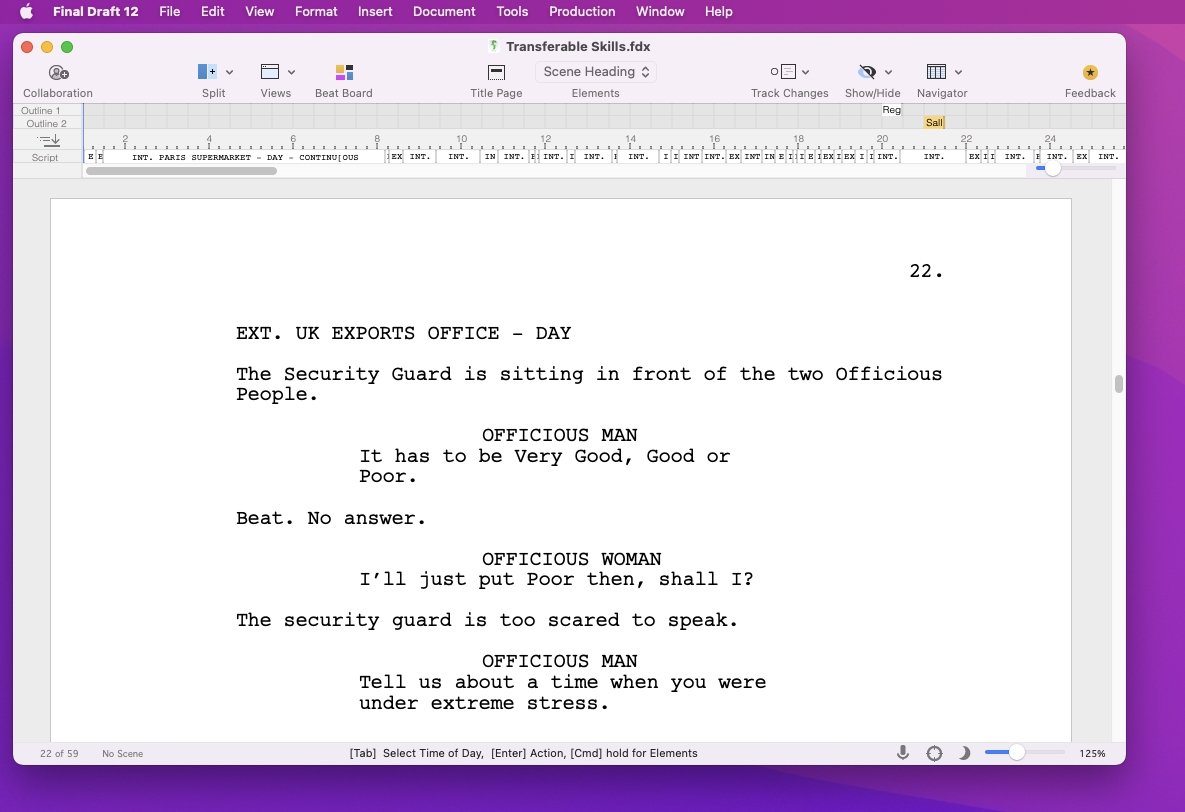
Scripts are blueprints for a dozen or more different departments in a film's production, and to serve all their needs, very particular formats and page layouts have been developed over decades. Final Draft automatically formats as you write and it means you can concentrate on your story, characters, and dialog.
Final Draft normally costs $249.99, direct from the developer . Note, though, that there are regularly sales throughout the year.
Buying a range of writing tools
No one writing app covers everything that a writer will need. As well as major apps like Final Draft, and Pages, there are also many utilities that writers can benefit from.
Check out the subscription service Setapp which includes some major titles such as Ulysses, but then also utilities such as Mars Edit for blogging.
A subscription to Setapp usually costs from $9.99 per month, but for a limited time an annual license can be had for 36% off through the AppleInsider store .
A good list. I’ll have to check out some of these. One thing though; don’t say “Buy for $XX/yr”. If you pay a yearly fee you aren’t buying it, it’s a subscription. You are renting the software. And I don’t rent software.
Slugline 2 is awesome
You left Highland 2, which in my opinion is the most powerful and flexible screenwriting software for Mac. Also great for novels and other types of writing.
is still a great app too.
Good sampling but I would have included Textastic in this review as well. I use both iAWriter and Textastic on iOS, iPadOS, and macOS. Textastic has some extra bells and whistles that are particularly appealing to code developers. I really feel that Pages is undervalued. I’m as guilty as anyone for discounting Pages for heavy duty document development, e.g., multiple contributors collaborating on a single multi-chapter document, managing comments, table of contents, index, dynamic caption links, etc. Whenever I’ve tried to use Numbers to replicate what I’ve done in Excel I found that it was entirely possible with minor differences so I expect Pages is comparable to Word in a similar manner. There are obviously things that Excel and Word can do that Numbers and Pages cannot, but I think Microsoft is benefiting in a very large way from the long term momentum it enjoys in the marketplace.
Sponsored Content

Bluetti's new Elite 200 portable power station provides 17 years of charging
Top stories.

M4 Mac mini review: The first redesign in years hides incredible computing power

Holiday 2024 MacBook Buyer's Guide — Which Mac laptop you should buy?

Apple's smart display with smart home AI focus predicted for March 2025

Ultimate guide on how to use an external SSD as a working drive on macOS Sequoia

2024 Mac Buyer's Guide — Which desktop Mac you should buy?
Featured deals.

Amazon drops early Black Friday deals on M4 Macs, 13-inch MacBook Air 16GB
Latest exclusives.

Apple Intelligence — The test applications that paved the way for Apple's generative AI

iPhone 16 features and designs that didn't make it out of prototyping

Apple's iPhone 16 case covers the new Capture Button, Spigen follows suit
Latest comparisons.

M4 14-inch MacBook Pro vs M3 14-inch MacBook Pro compared: A portable speed boost

M4 Mac mini vs 2018 Intel Mac mini compared: It's time to move to Apple Silicon

M4 iMac vs 2019 Intel iMac compared: Five years makes a big difference
Latest news.

Apple's long-overdue overhaul of the Mac mini shrinks an already great package even more, yet it still punches far above its weight class.

AirPods Pro crackling issue target of new class-action lawsuit
A class-action lawsuit is accusing Apple of false advertising, claiming the crackling issue of the first-gen AirPods Pro go against Apple's marketing promises.


iPad is still Apple's second biggest device despite long term decline
A new report claims that despite overall sales declining, Apple's iPad continues to sell steadily, and is second only to the iPhone.

Apple & A24 sign Lena Dunham to write movie about FTX crypto implosion
Apple and A24 are working on a film adaptation about Sam Bankman-Fried and the FTX crypto scandal, with the script set to be written by Lena Dunham.

Apple's M4 Max 14-inch MacBook Pro is on sale for $2,999 & in stock
This popular M4 Max configuration packs a 32-core GPU and 1TB storage, making it a well-equipped model that's $200 off and in stock now.

There will never be an Apple Ring, says rival with crossed fingers
The CEO of smart ring firm Oura has detailed the reasons there shouldn't be an Apple Ring, but sounds like he's hoping Apple is listening.

How advanced content caching settings on the Mac works
Advanced configuration parameters control how your Mac stores cached content. Here's how to change the settings.

Check out the latest from Bluetti with an exclusive discount on the Elite 200 V2 portable power station capable of generating reliable 2 kWh power for 17 years.

North Korean hackers use infected crypto apps to target Macs
North Korean hackers have disguised malware in seemingly harmless macOS apps using sophisticated code to bypass security checks and target unsuspecting users.
Latest Videos

Apple Watch Ultra 2 one-year review: Even better than at launch

Testing out Mac ultra wide display mirror on Apple Vision Pro

Hands on with Belkin's Vision Pro strap that Apple didn't want to make
Latest reviews.

iPhone 16 Pro Max review two months later — Like Apple says, the best iPhone yet
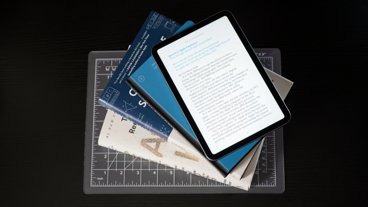
iPad mini 7 review: a more mighty micro tablet

{{ title }}
{{ summary }}

- Privacy Policy
- Advertising Disclosure
- Consultancy
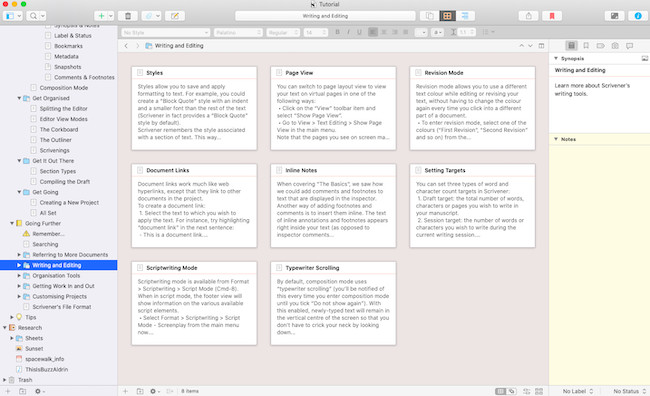
6 Creative Writing Apps For Mac Users (Free & Paid)
Although most people use Apple Pages or other word processing software on a Mac for their writing projects, there are some excellent apps designed specifically to help you with creative writing on Macs.
There’s a range of dedicated apps there for everything from drafting novels and writing scripts to organizing research notes and writing manuals.
Some of them are even free or offer limited free versions.
Whether you’re a novelist, blogger, journalist, or student, the right software can make a huge difference with your writing process, allowing you to concentrate on putting pen to paper – or more accurately, fingers to keyboard.
So here we’ve done a quick roundup of the the best Mac software for creative writers, to help bring your ideas to life or bring order to your projects.
Quick Navigation
1. Scrivener
4. hemingway editor, 6. grammarly, pricing & feature comparison table, mac creative writing apps faq.
Scrivener is a powerful writing tool designed for long-form writing projects, such as novels, research papers, and screenplays.
The app is particularly good at helping you organize documents in folders and is popular with both technical and creative writers.
You can also read our full review of Scrivener here.
Key Features
- Corkboard and Outliner : Organize your ideas visually and rearrange sections with ease.
- Research Integration : Store all your research, notes, and references within the project.
- Customizable Writing Environment : Tailor the interface to suit your writing style.
- Comprehensive organizational tools
- Supports various writing formats
- Excellent for large projects
- Takes some learning at first
- Price compared to other writing tools
User Reviews
- “Scrivener is a game-changer for novelists. The ability to organize scenes and chapters visually is invaluable.” – Jane D.
- “The learning curve is steep, but once you get the hang of it, it’s the best tool for long writing projects.” – Michael T.
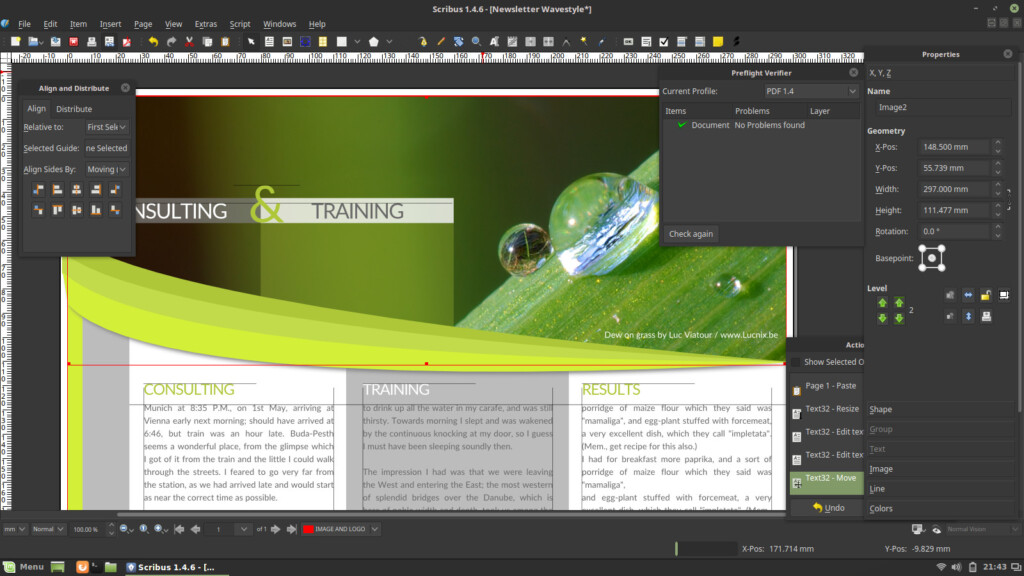
For those that want to write a book on a budget , Scribus is a free creative writing app that doesn’t cost a cent.
Scribus is popular among those that are self publishing e-books but can also be used to create magazines, brochures, newsletters and posters.
- Excellent for layouts : Easy to visually organize and rearrange layouts.
- Lots of Templates: You can download lots of user generates templates for it.
- Build Master Pages : Create your own master templates to base books, magazines and newsletters on.
- Free open source desktop software
- Surprisingly powerful layout tools
- Great for book publishing
- Not suitable for professional publishing
- Only the development version works on Apple Silicon Macs
- “The most important for me are: CMYK profiles support and perfect poscript exporting. Interface of the Scribus offers very handy interface with layers, styles etc.” – rafalus.
- “Very professional software that delivers very professional results. I use it for all my design and magazine work. Thanks for the hard work.” – davepp.
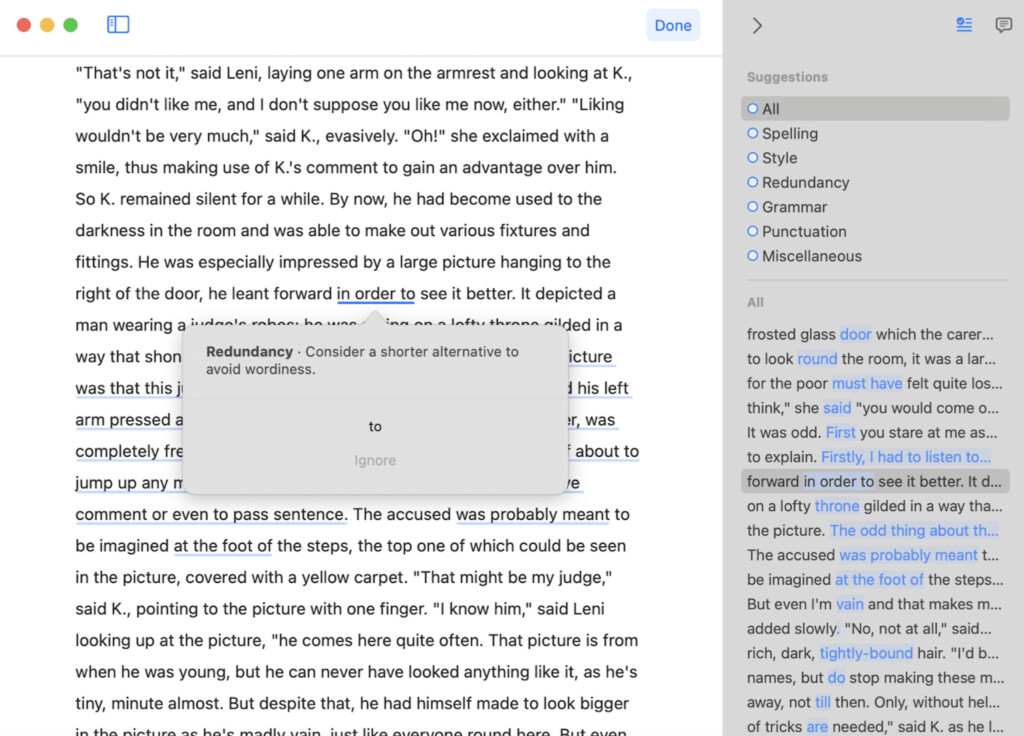
Ulysses is known for its minimalist design and distraction-free writing environment.
It’s perfect for writers who prefer a clean, uncluttered workspace. To help reduce typos and grammatical errors, it also has a built in proof reader and editing assistant.
- Unified Library : All your texts are stored in a single library, making organization easy.
- Markdown Support : Write in plain text with powerful formatting options.
- Goal Setting and Progress Tracking : Set writing goals and track your progress.
- Clean and intuitive interface
- Seamless iCloud synchronization
- Focused writing environment
- Limited advanced formatting options
- Subscription-based pricing model
- “Ulysses has the cleanest writing interface I’ve ever used. It helps me stay focused on my writing.” – Sarah K.
- “I love the seamless sync between my Mac and iPad. It’s perfect for writing on the go.” – Daniel P.
Hemingway Editor is a tool designed to improve the clarity and readability of your writing. It highlights complex sentences, passive voice, and other areas that can be simplified.
- Readability Score : Provides a readability score to help you gauge the complexity of your text.
- Error Highlighting : Highlights adverbs, passive voice, and hard-to-read sentences.
- Formatting Options : Basic formatting tools for headings, bold, italics, etc.
- Improves writing clarity
- Easy to use
- Affordable one-time purchase
- Limited to editing functionality
- Not a fully-fledged word processor
- “Hemingway Editor has drastically improved the readability of my writing. It’s like having a personal editor.” – Emily R.
- “I use it for all my blog posts. It’s simple and effective.” – Alex W.
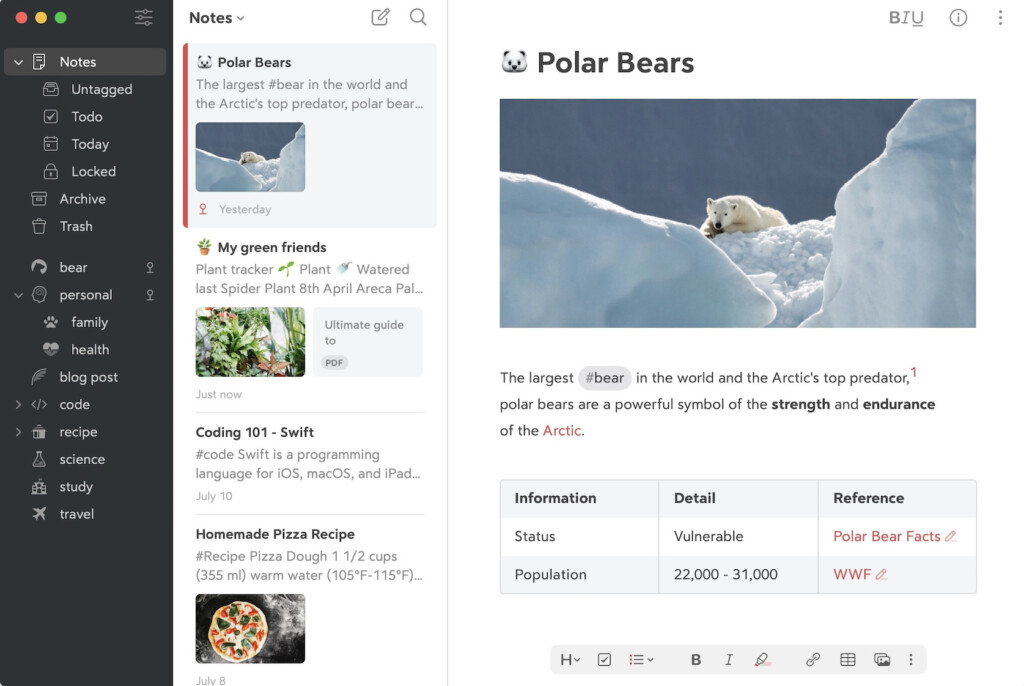
Bear is a versatile note-taking app that’s great for writers who like to keep their notes and drafts in one place. It offers a simple and elegant interface with some really great, effective organization features.
- Tagging System : Organize notes with hashtags and nested tags.
- Markdown Support : Write with Markdown for easy formatting.
- Export Options : Export your notes in various formats, including PDF and HTML.
- Beautiful and intuitive design
- Robust organization tools
- Free version available
- Some advanced features require a subscription
- Less suitable for large writing projects
- “Bear is my go-to app for note-taking and drafting. The tagging system keeps everything organized.” – Laura M.
- “Beautiful design and very user-friendly. Great for quick notes and ideas.” – Tom H.
Grammarly is a writing assistant that helps with grammar, spelling, and style. It integrates with various applications, including web browsers, word processors, and email clients.
- Real-Time Grammar and Spelling Checks : Instant corrections and suggestions.
- Style and Tone Suggestions : Improve the clarity and effectiveness of your writing.
- Plagiarism Detection : Check for potential plagiarism issues.
- Comprehensive grammar and style checking
- Integrates with multiple platforms
- Subscription required for premium features
- Online-only, requires internet connection
- “Grammarly catches errors I would never have noticed. It’s an essential tool for any writer.” – Anna L.
- “The style suggestions have helped me improve my writing tone and clarity.” – David G.
Choosing the right writing software can significantly enhance your productivity and creative writing compared to using a standard word processor.
Whether you’re working on a novel, drafting blog posts, or organizing research notes, all of these tools help keep the focus on the creative side of things rather than the process.
Scrivener and Ulysses offer robust solutions for long-form writing, while Hemingway Editor and Grammarly provide excellent tools for improving clarity and grammar.
Bear meanwhile is a great option for writers who want to keep their notes and drafts well-organized.
Which writing software is best for novelists?
Scrivener and Scribus are both excellent choices for novelists due to their comprehensive organizational tools and manuscript management features.
Can I use these writing apps on my iPad or iPhone?
Yes, most of these writing software options, including Scrivener and Ulysses offer iOS versions that sync with thee Mac app.
Is there any free creative writing software for Mac?
While most of the top writing software for Mac is paid, Scribus is free to use. There are also free word processing apps like Apple Pages or Google Docs that offer basic writing tools too.
Which software is best for screenwriters?
Scrivener is the best of these apps for screenwriting but the more professional Final Draft is the industry standard for screenwriting.
Do these writing software options support cloud syncing?
Most of these creative writing apps support cloud syncing including Scrivener, Ulysses and Bear but Scribus and Hemmingway do not.
Discover more from MacHow2
Subscribe to get the latest posts sent to your email.
Type your email…
Subscribe now to keep reading and get access to the full archive.
Continue reading

- Privacy Overview
- Strictly Necessary Cookies
This website uses cookies so that we can provide you with the best user experience possible. Cookie information is stored in your browser and performs functions such as recognising you when you return to our website and helping our team to understand which sections of the website you find most interesting and useful.
Strictly Necessary Cookie should be enabled at all times so that we can save your preferences for cookie settings.
If you disable this cookie, we will not be able to save your preferences. This means that every time you visit this website you will need to enable or disable cookies again.

IMAGES
VIDEO